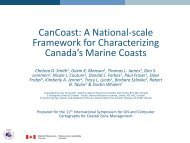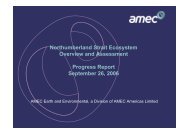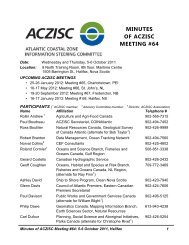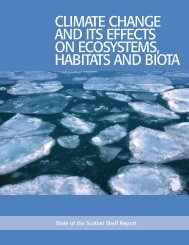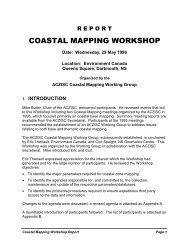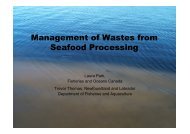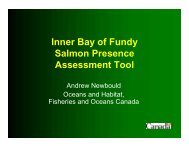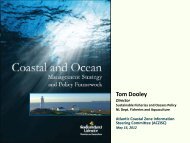Download PDF - COINAtlantic
Download PDF - COINAtlantic
Download PDF - COINAtlantic
- No tags were found...
Create successful ePaper yourself
Turn your PDF publications into a flip-book with our unique Google optimized e-Paper software.
11 th International Symposium for GIS and Computer Cartography for Coastal Zones ManagementInterconnection of coastal atlas contentWhile designing the atlas to provide targeted tools for different user needs, it was also important to leverage thecontent of each tool to enhance the information accessible in each part of the coastal atlas. Linking connectionsbetween tools wherever they exist enables the user to discover new information and resources beyond their primaryinterest in a tool, while also creating a smoother interaction between the tools for a richer user experience. For example,when a user looks at the page describing a beach in the Public Beach Access tool, they may discover theShoreline Photo Viewer by clicking a link to see an oblique photo of that particular beach. Also, they can link to thebeach water quality status information in the Beach Closures tool if that beach is being monitored. It is a way tointroduce conciliatory information that the user does not know they want to see until they are introduced to it. Thesame is done in the Coastal Atlas Map when possible, such as the “View this image” link in the callout panel when apoint is selected on the map (Figure 1, right).Design for viewing platformsThe broad range of viewing platforms that users use to surf the web continues to grow, making it difficult to designapplications to address the diversity of specifications like screen sizes and application requirements. Instead ofdesigning multiple Coastal Atlas web application versions for different platforms, such as a PC, iPad, or Androidphone, the web application was designed using web standards so that the atlas could run on all devices. The JavaScriptAPI was used for the web maps because it was the best cross-platform choice, in comparison with the Flex APIwhich is not able to run on the iPhone or iPad operating systems because they require Flash.ExtensibilityFrom a development perspective, the atlas redesign took extensibility into consideration. The atlas web structurewas designed to more easily manage future growth and therefore greater complexity, as well as the potential to usethe code for other applications similar to the coastal atlas. The home page has three key sections. The tool panelgives quick entry into each individual tool, and the ability for the user to side-scroll through the multiple tools available.The showcase panel highlights a tool at a time with a large image and link to the tool. Both the tool and showcasepanels can be customized seasonally to highlight what is most popular at the time in order to quickly directusers to what they likely want to see most, such as the Public Beach tool in the summertime. The third panel providesquick links to various topics and groups of layers that can be viewed in the Coastal Atlas map.The various atlas tools were designed independently for their particular user needs, yet they share some designelements such as search functionality. The template can be used as a base for creating more tools for the atlas, howeverthe intention is to design each tool for their targeted user groups, build on the template and share code whereverpossible.ConclusionSignificant time was invested in considering the user throughout the atlas redesign process, and was an importantpart of the success of the new Washington Coastal Atlas. It took many design iterations to find a good balance tomake the content easier for the user to quickly process and get to where they want to go, yet make more informationavailable if they want it. The time investment was worth it. Incorporating usability techniques like progressive disclosurehelped in making complex content easier to deliver.Considering extensibility in the design required forethought about where the atlas might expand and how the webstructure would support that expansion. One area where this could have been improved is the layer list in the CoastalAtlas map. The previous version of the atlas hid layers within collapsible folders that made it difficult for users toeasily see what data the atlas contained. The new design uses a megamenu to list all of the possible Coastal Atlaslayers in one large popup panel. This large panel will not be able to easily expand as more layers are added in thefuture. A planned redevelopment is the redesign of this layer list so that it maintains this full-disclosure design asmuch as possible while being able to support a growing list of layers.Future development efforts currently in discussion include adding new tools for other targeted user groups, suchas Spills Response planning. More layers will also be added to the Coastal Atlas map, therefore the redesign of thelayer list is a top priority as further improvements are made to the atlas.170