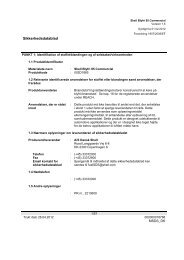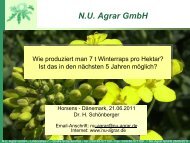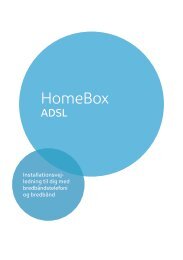You also want an ePaper? Increase the reach of your titles
YUMPU automatically turns print PDFs into web optimized ePapers that Google loves.
Administration of the <strong>Gigaset</strong> <strong>SE505</strong> <strong>dsl</strong>/<strong>cable</strong>IP AddressSubnet MaskDefault GatewayDNS ServerHost NameDomain NameMAC AddressLog FileShows the IP address of your router on the Internet (Public IPaddress). This is different from the IP address which your router hasin the local network (Private IP address). <strong>The</strong> public IP address isassigned to the router by your ISP.Indicates the router's Subnet mask on the Internet. This subnetmask is assigned by your ISP.This is the IP address to which your router sends outgoing datapackets first.This is the IP address of the DNS Server.<strong>The</strong> name of the router on the Internet, if a host name has beenconfigured.This is the Domain name of the router on the Internet, if a domainname has been configured.This is the physical address of the WAN connection of your router.<strong>The</strong> log file of Internet connections is shown on the Log File screen. This file logsinformation about all the Internet connections and connection attempts. If youexperience problems accessing the Internet, then this data may be useful when gettinghelp on the Siemens Hotline.◆ To clear the log file, click on Delete. Now the events that occur from this time on willbe displayed.i<strong>The</strong> log file has a maximum length. <strong>The</strong> oldest entries are deletedautomatically.104