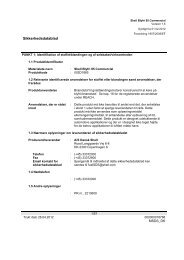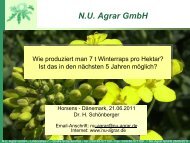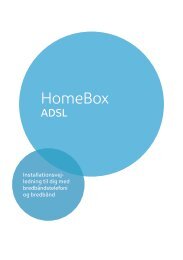You also want an ePaper? Increase the reach of your titles
YUMPU automatically turns print PDFs into web optimized ePapers that Google loves.
Configuration with Advanced SetupAccess control to local networkIn this screen you can specify which PC's will have access to your router and hence toyour LAN.◆ In the Wireless Settings menu, select Access control.<strong>The</strong> default setting for access control is disabled. This means that all PC's that use thecorrect SSID can log in.Access control is based on the MAC addresses of the network adapters of the PC's. If youwish to use access control, you must put the PC's that will be allowed access on theaccess control list.!iWhen you activate the MAC access control you should at least enter thePC from which you configure the router, otherwise you will no longer beable to access the router's user interface and will see an error message tothis effect.If you have denied all your PC's access to the router by mistake, you havetwo options:◆ You can completely reset the router (see page 108).◆ You can connect one PC to the router by one of the LAN connections.Because the MAC access control only applies to PC's that are connected'wirelessly', you can use this PC to change the router's configuration.You will find a detailed example of how to create an access control list in"Practical Tips and Configuration Examples" on the CD supplied.72