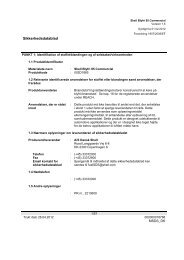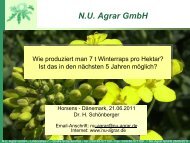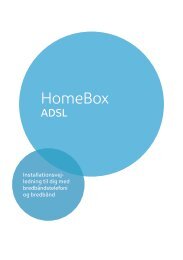You also want an ePaper? Increase the reach of your titles
YUMPU automatically turns print PDFs into web optimized ePapers that Google loves.
Configuration with Advanced SetupWAN ConfigurationOnce you have configured your router with the Basic Setup, you have alreadyconfigured the WAN connection (Internet access) of your router. Use the WANconfiguration option in Advanced Setup to check and change these settings.You can also change the operating mode of the <strong>Gigaset</strong> <strong>SE505</strong> <strong>dsl</strong>/<strong>cable</strong>. <strong>The</strong> <strong>Gigaset</strong><strong>SE505</strong> <strong>dsl</strong>/<strong>cable</strong> is supplied as Router but you can also use it as a Bridge.iIn Bridge mode, the WAN connection is configured as a connection withother LAN's and cannot be used for Internet access.To edit the router's WAN settings:◆ Select the WAN menu.◆ Select the desired operating mode Router or Bridge.Configuring as a BridgeIf you select Bridge for the router, it can be used as a link between its local network(LAN) and other LAN segments.iYou must select Bridge mode if you wish to use the Roaming functionwith your <strong>Gigaset</strong> <strong>SE505</strong> <strong>dsl</strong>/<strong>cable</strong>. In this case you should connect it upto an Ethernet with the WAN connection.◆Click on APPLY to apply the setting.77