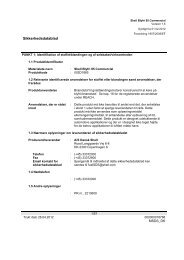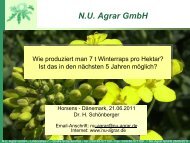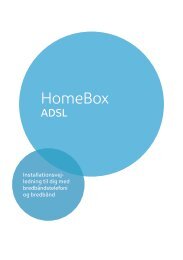- Page 1 and 2: sBe inspired
- Page 3 and 4: ContentsThe user interface . . . .
- Page 5 and 6: Safety precautionsSafety precaution
- Page 7 and 8: The Gigaset SE505 dsl/cableFeatures
- Page 9 and 10: The Gigaset SE505 dsl/cableProcedur
- Page 11 and 12: First StepsOperating displays and c
- Page 13 and 14: First StepsThe back panel of the Gi
- Page 15: First StepsConnecting a DSL or cabl
- Page 19 and 20: Configuring the local networkConfig
- Page 21 and 22: Configuring the local network◆ Se
- Page 23 and 24: Configuring the local networkTCP/IP
- Page 25 and 26: Configuring the local network◆Ope
- Page 27 and 28: Configuring the local networkDeacti
- Page 29 and 30: Configuring the local networkNetwor
- Page 31 and 32: Configuring the local networkSelect
- Page 33 and 34: Configuring the local network◆◆
- Page 35 and 36: Configuring the local networkDeacti
- Page 37 and 38: Configuring the local networkNetwor
- Page 39 and 40: Configuring the local networkInstal
- Page 41 and 42: Configuring the local networkTCP/IP
- Page 43 and 44: Configuring the local networkDeacti
- Page 45 and 46: Configuring the local networkChecki
- Page 47 and 48: The user interfaceYou will now see
- Page 49 and 50: The user interfaceThe start pageThe
- Page 51 and 52: The user interfaceUI elementsThe UI
- Page 53 and 54: General configuration with Basic Se
- Page 55 and 56: General configuration with Basic Se
- Page 57 and 58: General configuration with Basic Se
- Page 59 and 60: General configuration with Basic Se
- Page 61 and 62: General configuration with Basic Se
- Page 63 and 64: General configuration with Basic Se
- Page 65 and 66: Configuring security measuresSettin
- Page 67 and 68:
Configuring security measuresAllowi
- Page 69 and 70:
Configuration with Advanced SetupCo
- Page 71 and 72:
Configuration with Advanced Setup
- Page 73 and 74:
Configuration with Advanced SetupAc
- Page 75 and 76:
Configuration with Advanced SetupUs
- Page 77 and 78:
Configuration with Advanced Setup
- Page 79 and 80:
Configuration with Advanced SetupCo
- Page 81 and 82:
Configuration with Advanced Setup
- Page 83 and 84:
Configuration with Advanced SetupRe
- Page 85 and 86:
Configuration with Advanced SetupPo
- Page 87 and 88:
Administration of the Gigaset SE505
- Page 89 and 90:
Administration of the Gigaset SE505
- Page 91 and 92:
Administration of the Gigaset SE505
- Page 93 and 94:
Administration of the Gigaset SE505
- Page 95 and 96:
Displaying the router's StatusAdmin
- Page 97 and 98:
Administration of the Gigaset SE505
- Page 99 and 100:
Administration of the Gigaset SE505
- Page 101 and 102:
AppendixAppendixFault tracingThis c
- Page 103 and 104:
AppendixSymptomPossible cause and s
- Page 105 and 106:
AppendixSpecificationsInterfaces1 W
- Page 107 and 108:
Guarantee certificate (United Kingd
- Page 109 and 110:
Kundeservice (Customer Care)Hvis br
- Page 111 and 112:
Asiakaspalvelu (Customer Care)Onlin
- Page 113 and 114:
Kundservice (Customer Care)Behöver
- Page 115 and 116:
Kundeservice (Customer Care)Vår on
- Page 117 and 118:
Garantiperiode◆◆◆◆Lovfested
- Page 119 and 120:
Garantia (Portugal)Independentement
- Page 121 and 122:
GlossaryDHCPDynamic Host Configurat
- Page 123 and 124:
Glossaryhttp proxyAn http proxy is
- Page 125 and 126:
GlossaryMbpsMillion bits per second
- Page 127 and 128:
GlossarySMTPSimple Mail Transfer Pr
- Page 129 and 130:
Wireless networkSee WLANGlossaryWLA
- Page 131 and 132:
IndexDHCP Service see DHCPDigital S
- Page 133 and 134:
IndexReset . . . . . . . . . . . .
- Page 135:
Issued byInformation and Communicat