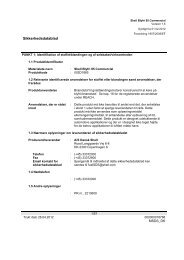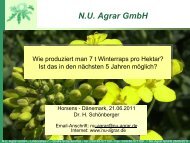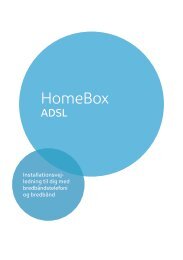Create successful ePaper yourself
Turn your PDF publications into a flip-book with our unique Google optimized e-Paper software.
<strong>The</strong> user interfaceAs soon as you have changed the configuration in a screen, you can activate the newsetting by clicking on APPLY or NEXT at the bottom of the screen.iPlease read the following information if you are using InternetExplorer 5.0.Once you have entered the command, the screen will be properlyupdated if you have configured Internet Explorer as follows:In Extras – Internet Options – General – Temporary Internet Files –Settings the setting for Check Newer Versions should be set to EveryVisit.ButtonsBasic SetupandSecuritySetup:AdvancedSetup:NEXTBACKCANCELFINISHHELPAPPLYCANCELHELPOpens the screen for the next configuration step.Returns to the previous configuration step.Clears all the entries on a screen since the last time it wasopened.Transfers the settings you have made to the routerconfiguration.Displays help information about the current screen.Transfers the settings you have made to the routerconfiguration.Deletes all the entries in a screen since the last time APPLYwas run.Displays help information about the current screen.Other buttons may be visible depending on the function in question. <strong>The</strong>se aredescribed in the relevant sections.51