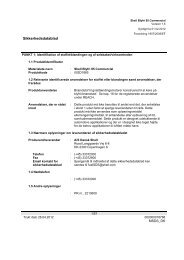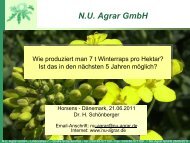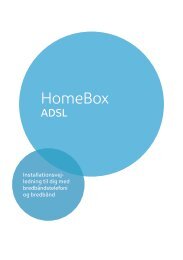Create successful ePaper yourself
Turn your PDF publications into a flip-book with our unique Google optimized e-Paper software.
Administration of the <strong>Gigaset</strong> <strong>SE505</strong> <strong>dsl</strong>/<strong>cable</strong>Saving and restoring a configurationOnce you have configured your router, it is advisable to back up the settings. <strong>The</strong>n youcan restore them at any time, should they be accidentally deleted or overwritten.◆ In the Administration menu, select Backup and Restore.Save configuration data◆ Click on Backup.◆ Your browser opens a file selection window where you can specify the file you wishto store in the backup file. On your local PC select a directory where you wish to storethe configuration file, and enter a name for the file.Once the procedure has been completed, the current configuration data of your routerwill have been backed up in the specified file.Restoring the back-up◆ Click on Browse and in your file system select the backup file with which you wishto restore the configuration.◆ Click on Restore.◆ A window will appear prompting you to confirm the restore. Click on OK.◆ <strong>The</strong> next window will warn you that the router will not be available for about aminute during the restore procedure. Click on OK to close this message.<strong>The</strong> configuration will now be updated.98