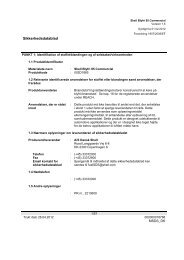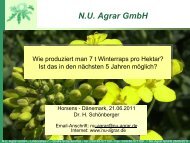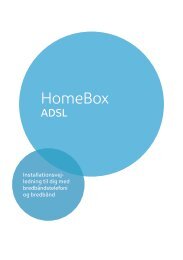Create successful ePaper yourself
Turn your PDF publications into a flip-book with our unique Google optimized e-Paper software.
AppendixSymptomYou cannot connect to theInternet.You cannot open aconnection from a wirelessdevice to the <strong>Gigaset</strong> <strong>SE505</strong><strong>dsl</strong>/<strong>cable</strong>.<strong>The</strong> <strong>Gigaset</strong> <strong>SE505</strong> <strong>dsl</strong>/<strong>cable</strong>or other PC's cannot bereached by a PC in theconnected LAN with a pingcommand.Possible cause and solutions◆ Check that you are using the right <strong>cable</strong> to connectto the modem. Depending on the modem you areusing, the <strong>cable</strong> must have either straight or crosswiring. Please consult your modem operatinginstructions. <strong>The</strong> Ethernet <strong>cable</strong> supplied hasstraight wiring.◆ Check whether the Auto Connect option has beendeactivated (for PPPoE or PPTP connections). In thiscase, connections cannot be opened automatically.Select Auto Connect. Remember that this settingmay lead to higher costs if you are billed on the timeused.◆ <strong>The</strong> connection may have been terminatedmanually with the Auto Connect option selected.– Open the connection manually using the Connectbutton again or– restart your router.In both cases, the Auto Connect setting will beactive again.<strong>The</strong> wireless network adapter is not using the correctSSID.◆ Change the SSID on the network adapter.WEP encryption has been activated on the <strong>Gigaset</strong><strong>SE505</strong> <strong>dsl</strong>/<strong>cable</strong> but not on the wireless networkadapter or it is using the wrong WEP key.◆ Activate WEP encryption on the network adapterwith the correct key.If you do not know the key, you will have to resetyour router (see page 108).Warning: Please bear in mind that this will restore allconfiguration settings to the factory settings.◆ Make sure that TCP/IP has been installed andconfigured on all the PCs on the local network.◆ Check that the IP addresses have been properlyconfigured. In most cases, you can use the <strong>Gigaset</strong><strong>SE505</strong> <strong>dsl</strong>/<strong>cable</strong>'s DHCP function to assign dynamicaddresses to the PC's in the LAN. In this case, youhave to configure the TCP/IP settings of all the PC'sso that they obtain the IP address automatically.If you configure the IP addresses in the LANmanually, remember to use the subnet mask255.255.255.x. This means that the first three partsof the IP address on each PC and the router have tobe identical. <strong>The</strong> router also has to be configured asDNS server and as default router.106