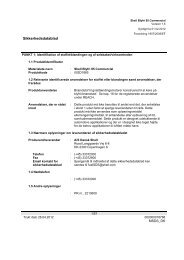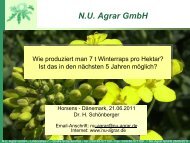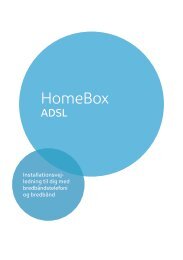Create successful ePaper yourself
Turn your PDF publications into a flip-book with our unique Google optimized e-Paper software.
Administration of the <strong>Gigaset</strong> <strong>SE505</strong> <strong>dsl</strong>/<strong>cable</strong>◆ Type the password again in the Reenter new password window.<strong>The</strong> password may contain up to 32 characters. It is not case sensitive. Avoid propernames and all too obvious words. Use a combination of letters, numbers and specialcharacters.iIf you ever forget the password you will have to reset your router (seepage 108). Please bear in mind that this will restore all the settings to thefactory configuration. No password will be active either.◆Click on APPLY to apply the settings.Setting the Remote ManagementRemote Management enables a PC that is not on your local network to be used toconfigure the <strong>Gigaset</strong> <strong>SE505</strong> <strong>dsl</strong>/<strong>cable</strong> with a standard Web browser.◆ Select Remote Management.◆ In Host address enter the IP address of the PC that is to have access to the router'suser interface from outside your local network.i◆◆Remember that the Internet Service Provider may assign adynamic IP address to the PC and so that it will change. Make surethat the PC always has the same IP address.If you use the IP address 0.0.0.0, any PC can be used to managethe <strong>Gigaset</strong> <strong>SE505</strong> <strong>dsl</strong>/<strong>cable</strong>.◆Click on APPLY to apply the settings.Restart the routerYou can reboot your router if it no longer functions properly. It should then be ready foruse again.◆ To do this, click on Reboot.Rebooting the router takes a few seconds.iYou can also reboot the router by unplugging the power lead and thenplugging it in again.95