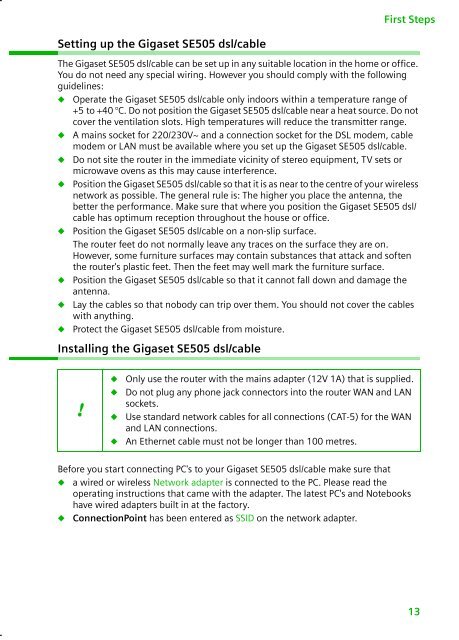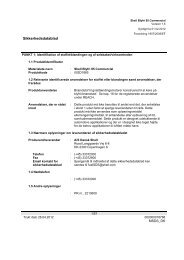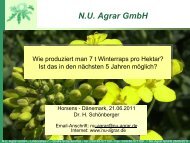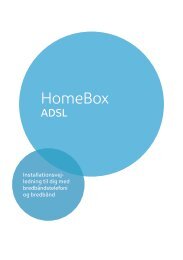Create successful ePaper yourself
Turn your PDF publications into a flip-book with our unique Google optimized e-Paper software.
First StepsSetting up the <strong>Gigaset</strong> <strong>SE505</strong> <strong>dsl</strong>/<strong>cable</strong><strong>The</strong> <strong>Gigaset</strong> <strong>SE505</strong> <strong>dsl</strong>/<strong>cable</strong> can be set up in any suitable location in the home or office.You do not need any special wiring. However you should comply with the followingguidelines:◆ Operate the <strong>Gigaset</strong> <strong>SE505</strong> <strong>dsl</strong>/<strong>cable</strong> only indoors within a temperature range of+5 to +40 °C. Do not position the <strong>Gigaset</strong> <strong>SE505</strong> <strong>dsl</strong>/<strong>cable</strong> near a heat source. Do notcover the ventilation slots. High temperatures will reduce the transmitter range.◆ A mains socket for 220/230V~ and a connection socket for the DSL modem, <strong>cable</strong>modem or LAN must be available where you set up the <strong>Gigaset</strong> <strong>SE505</strong> <strong>dsl</strong>/<strong>cable</strong>.◆ Do not site the router in the immediate vicinity of stereo equipment, TV sets ormicrowave ovens as this may cause interference.◆ Position the <strong>Gigaset</strong> <strong>SE505</strong> <strong>dsl</strong>/<strong>cable</strong> so that it is as near to the centre of your wirelessnetwork as possible. <strong>The</strong> general rule is: <strong>The</strong> higher you place the antenna, thebetter the performance. Make sure that where you position the <strong>Gigaset</strong> <strong>SE505</strong> <strong>dsl</strong>/<strong>cable</strong> has optimum reception throughout the house or office.◆ Position the <strong>Gigaset</strong> <strong>SE505</strong> <strong>dsl</strong>/<strong>cable</strong> on a non-slip surface.<strong>The</strong> router feet do not normally leave any traces on the surface they are on.However, some furniture surfaces may contain substances that attack and softenthe router's plastic feet. <strong>The</strong>n the feet may well mark the furniture surface.◆ Position the <strong>Gigaset</strong> <strong>SE505</strong> <strong>dsl</strong>/<strong>cable</strong> so that it cannot fall down and damage theantenna.◆ Lay the <strong>cable</strong>s so that nobody can trip over them. You should not cover the <strong>cable</strong>swith anything.◆ Protect the <strong>Gigaset</strong> <strong>SE505</strong> <strong>dsl</strong>/<strong>cable</strong> from moisture.Installing the <strong>Gigaset</strong> <strong>SE505</strong> <strong>dsl</strong>/<strong>cable</strong>!◆◆◆◆Only use the router with the mains adapter (12V 1A) that is supplied.Do not plug any phone jack connectors into the router WAN and LANsockets.Use standard network <strong>cable</strong>s for all connections (CAT-5) for the WANand LAN connections.An Ethernet <strong>cable</strong> must not be longer than 100 metres.Before you start connecting PC's to your <strong>Gigaset</strong> <strong>SE505</strong> <strong>dsl</strong>/<strong>cable</strong> make sure that◆ a wired or wireless Network adapter is connected to the PC. Please read theoperating instructions that came with the adapter. <strong>The</strong> latest PC's and Notebookshave wired adapters built in at the factory.◆ ConnectionPoint has been entered as SSID on the network adapter.13