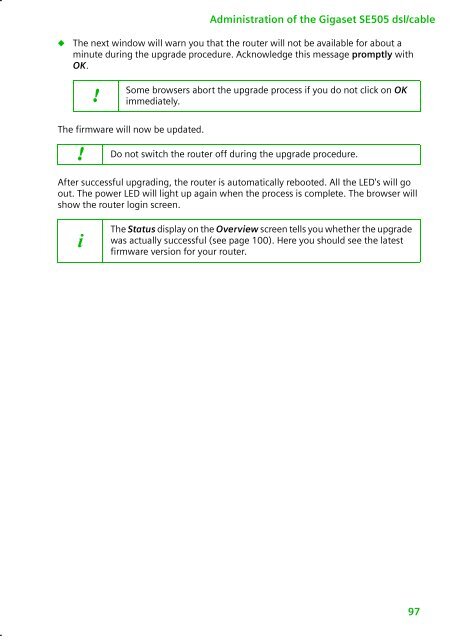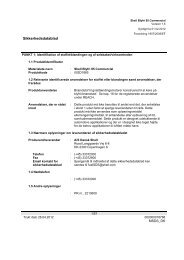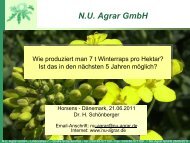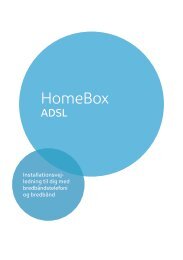You also want an ePaper? Increase the reach of your titles
YUMPU automatically turns print PDFs into web optimized ePapers that Google loves.
Administration of the <strong>Gigaset</strong> <strong>SE505</strong> <strong>dsl</strong>/<strong>cable</strong>◆<strong>The</strong> next window will warn you that the router will not be available for about aminute during the upgrade procedure. Acknowledge this message promptly withOK.!Some browsers abort the upgrade process if you do not click on OKimmediately.<strong>The</strong> firmware will now be updated.! Do not switch the router off during the upgrade procedure.After successful upgrading, the router is automatically rebooted. All the LED's will goout. <strong>The</strong> power LED will light up again when the process is complete. <strong>The</strong> browser willshow the router login screen.i<strong>The</strong> Status display on the Overview screen tells you whether the upgradewas actually successful (see page 100). Here you should see the latestfirmware version for your router.97