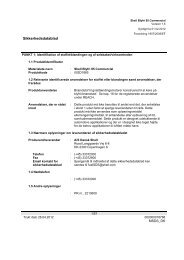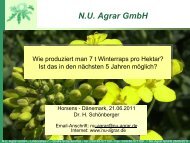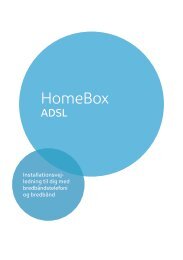You also want an ePaper? Increase the reach of your titles
YUMPU automatically turns print PDFs into web optimized ePapers that Google loves.
Configuring security measuresSetting the SSID and making it invisibleBefore the wireless network components can communicate with each other, you mustuse the same SSID (Service Set Identifier).<strong>The</strong> <strong>Gigaset</strong> <strong>SE505</strong> <strong>dsl</strong>/<strong>cable</strong> comes supplied with the SSID configured asConnectionPoint. For security reasons you should change this SSID and deactivate thebroadcast function (SSID visible).◆Service Set ID (SSID)Enter a character string of your choice. It is not case sensitive. It can be up to32 alphanumerical characters long.i◆◆Remember that after you have completed the Security Setup theconnection to the wireless network adapters will be interrupteduntil the new SSID has been entered in them as well.You will find a detailed example of how to change the SSID in"Practical Tips and Configuration Examples" on the CD supplied.64