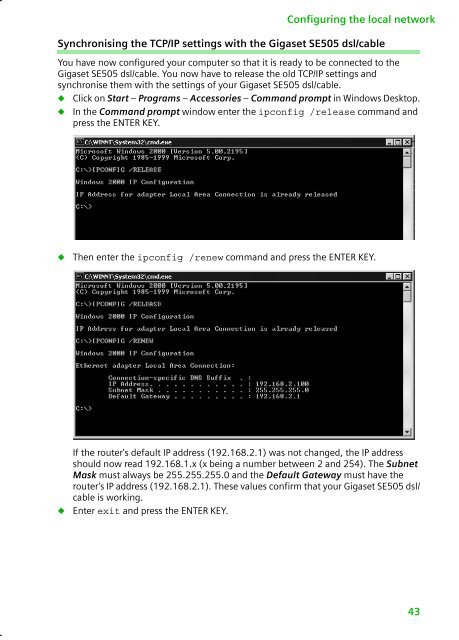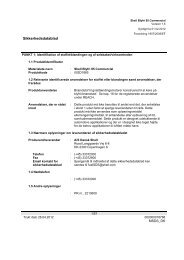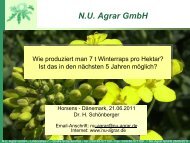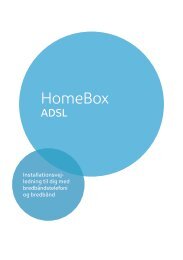Create successful ePaper yourself
Turn your PDF publications into a flip-book with our unique Google optimized e-Paper software.
Configuring the local networkSynchronising the TCP/IP settings with the <strong>Gigaset</strong> <strong>SE505</strong> <strong>dsl</strong>/<strong>cable</strong>You have now configured your computer so that it is ready to be connected to the<strong>Gigaset</strong> <strong>SE505</strong> <strong>dsl</strong>/<strong>cable</strong>. You now have to release the old TCP/IP settings andsynchronise them with the settings of your <strong>Gigaset</strong> <strong>SE505</strong> <strong>dsl</strong>/<strong>cable</strong>.◆ Click on Start – Programs – Accessories – Command prompt in Windows Desktop.◆ In the Command prompt window enter the ipconfig /release command andpress the ENTER KEY.◆<strong>The</strong>n enter the ipconfig /renew command and press the ENTER KEY.◆If the router's default IP address (192.168.2.1) was not changed, the IP addressshould now read 192.168.1.x (x being a number between 2 and 254). <strong>The</strong> SubnetMask must always be 255.255.255.0 and the Default Gateway must have therouter's IP address (192.168.2.1). <strong>The</strong>se values confirm that your <strong>Gigaset</strong> <strong>SE505</strong> <strong>dsl</strong>/<strong>cable</strong> is working.Enter exit and press the ENTER KEY.43