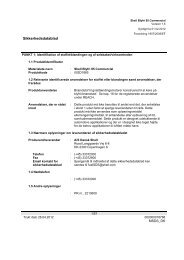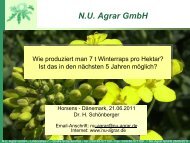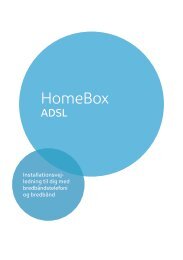Create successful ePaper yourself
Turn your PDF publications into a flip-book with our unique Google optimized e-Paper software.
Configuring the local networkSelecting a computer name and workgroupYou now have to specify a name for the PC and assign it to a workgroup.◆ Enter the name the PC is to appear under in the network. This name must be uniquewithin the network. You can complete the Computer description box or leave itempty. <strong>The</strong>n click on Next.◆ Enter a name for the workgroup the computer is to belong to. This name must beidentical for all the PC's in the network. Continue with Next.Checking the network settings and completing the installation procedureYou will now see a screen in which you can check the settings you have made and makeany changes you want.◆ Click on Back if you want to make any changes or click on Next, if you want to leavethem unchanged.If you do not want to install any more PC's:◆ Select Only finish the wizard, as it is not run on other computers and confirmtwice with Next.◆ Answer the prompt Do you want to restart your computer now? with Yes.If you want to set up a network on other PC's with Windows XP, you can now create anetwork installation disk.◆ Select Create a network installation disk and click on Next.◆ Follow the screen instructions and insert a disk. <strong>The</strong> necessary data will now becopied. Now label the disk as Network installation.◆ Confirm the next two screens with Next and complete the installation procedure byrebooting the PC.After this your "home network" will have been installed.To set up the network on the other PC's with the same settings, insert the disk in thedrive and run Netsetup with a double click.30