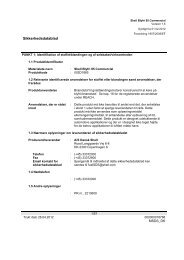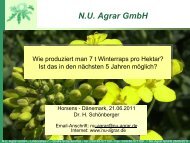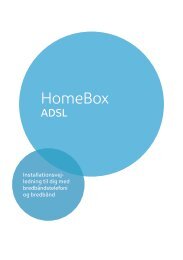You also want an ePaper? Increase the reach of your titles
YUMPU automatically turns print PDFs into web optimized ePapers that Google loves.
Configuration with Advanced SetupActivating dynamic DNSA service which you wish to provide on the Internet can be accessed by a Domain name.Your router's Public IP address is assigned to this Domain name. If your Internet ServiceProvider assigns the IP address for your local network's WAN connection dynamically,then the IP address of the router may change. <strong>The</strong> assignment to the Domain name willno longer be valid and your service will no longer be available.In this case you must ensure that the assignment of the IP address to the Domain nameis regularly updated. This is handled by the dynamic DNS Service (DynDNS). You can usethe DynDNS service to assign your <strong>Gigaset</strong> Router an individual static Domain name onthe Internet even if it does not have a static IP address.<strong>The</strong>re are various providers on the Internet offering free DynDNS Service. <strong>The</strong> <strong>Gigaset</strong><strong>SE505</strong> <strong>dsl</strong>/<strong>cable</strong> uses the DynDNS Service from DynDNS.org (http://www.DynDNS.org).If you use the service of this DynDNS provider, then your service can be reached on theInternet as a subdomain of one of the DynDNS.org domains.If you have activated the router's DynDNS function, it will monitor its public IP address.When this changes, it will open a connection to DynDNS.org and update its IP addressthere.iYou have to open an account with DynDNS.org before you can use therouter's DynDNS function. Follow the instructions on the DynDNS.orgwebsite. <strong>The</strong>n enter the account user data when configuring the router.◆To use the router's DynDNS function, select Dynamic DNS in the Virtual servermenu.◆◆Enter the User name, Password and Domain name. You will have received thesefrom DynDNS.org when you registered. A typical domain name might be:my_domain.dyndns.orgClick on APPLY to apply the settings.85