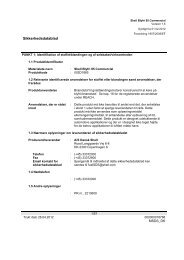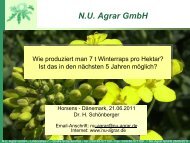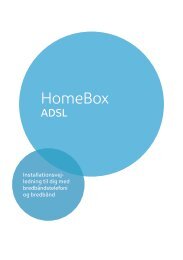Create successful ePaper yourself
Turn your PDF publications into a flip-book with our unique Google optimized e-Paper software.
<strong>The</strong> user interfaceUI elements<strong>The</strong> UI pages contain the following elements:Title barNavigationbarWorking areaButtonsTitle bar<strong>The</strong> title bar indicates whether you are in Basic Setup, Security Setup or Advanced Setup,or whether a status page is open.Navigation bar<strong>The</strong> navigation bar always displays Home. It finishes the setup or closes the statusscreen and returns to the start screen.In Advanced Setup, the navigation bar also lists the configuration options of the <strong>Gigaset</strong><strong>SE505</strong> <strong>dsl</strong>/<strong>cable</strong>. Clicking on an option opens a menu in which you can select thefunction you want.If you have opened the router's status screen, the navigation bar lists all of the topics onwhich you can view information. Click on the topic you require and the page with theinformation opens.Working areaUse the working area for configuration.With configurable parameters you will see a dialog box or selection list with defaultsettings. <strong>The</strong>re may be some limitations on the possible entries, e.g. entering specialcharacters or certain value ranges. If your entry does not meet the rules for the box inquestion, you will see an error message. You can then repeat the input.If you need information about a screen, click on HELP to view help about the displayedscreen.50