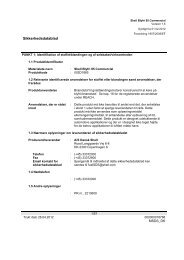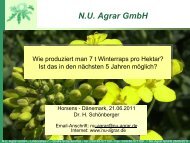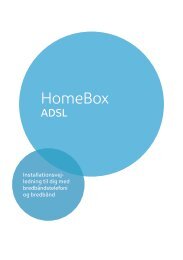Create successful ePaper yourself
Turn your PDF publications into a flip-book with our unique Google optimized e-Paper software.
Administration of the <strong>Gigaset</strong> <strong>SE505</strong> <strong>dsl</strong>/<strong>cable</strong>Overview<strong>The</strong> Overview screen displays the following information:Service SetIdentifier (SSID)InternetConnectionYour router is identified in the wireless local network by thisidentifier. You must use this SSID for all additional PC's which youwish to log on to your router.Indicates the type of Internet access.PPPoE Connected by Point to Point Protocol over EthernetPPTP Connected by Point to Point Tunneling ProtocolStatic Connection with fixed IP addressDynamic Connection with dynamic IP address (DHCP Client)It also shows whether you are currently connected to the Internet ornot.System Time Shows the current date and the current time.You can set the system time in the Advanced Setup with theAdministration - Time option.Firmware Version Shows the firmware version of your router. You should be able toquote the firmware version when getting help on the SiemensHotline.100