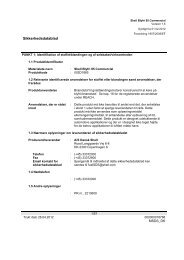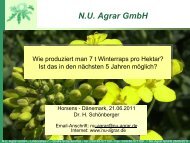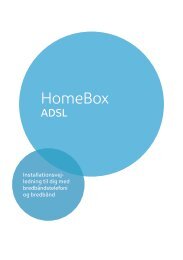You also want an ePaper? Increase the reach of your titles
YUMPU automatically turns print PDFs into web optimized ePapers that Google loves.
General configuration with Basic SetupConfigure connection for DSL modem with PPPoEComplete this screen if you dial up the Internet with a DSL modem with PPPoE.◆◆Enter the User name and the Password which you have been given by your InternetService Provider.Type the password again in the Retype password window.!Select manual connect if you always wish to connect manually to theInternet. This can save connection charges if you use a time-base rate.Manually opening and closing a connection is detailed on page 91.Select auto connect if you want to allow applications such as a Webbrowser or an e-mail program to connect to the Internet automatically.In either case a connection is automatically terminated after a certainperiod of inactivity (the default is 5 minutes). You can change this defaultin the Advanced Setup (see page 82).◆When you have entered the data, click on NEXT.57