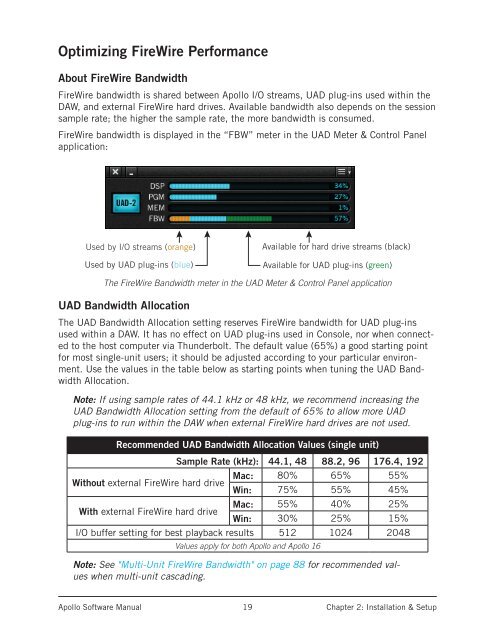You also want an ePaper? Increase the reach of your titles
YUMPU automatically turns print PDFs into web optimized ePapers that Google loves.
Optimizing FireWire PerformanceAbout FireWire BandwidthFireWire bandwidth is shared between <strong>Apollo</strong> I/O streams, UAD plug-ins used within theDAW, and external FireWire hard drives. Available bandwidth also depends on the sessionsample rate; the higher the sample rate, the more bandwidth is consumed.FireWire bandwidth is displayed in the “FBW” meter in the UAD Meter & Control Panelapplication:Used by I/O streams (orange)Used by UAD plug-ins (blue)Available for hard drive streams (black)Available for UAD plug-ins (green)The FireWire Bandwidth meter in the UAD Meter & Control Panel applicationUAD Bandwidth AllocationThe UAD Bandwidth Allocation setting reserves FireWire bandwidth for UAD plug-insused within a DAW. It has no effect on UAD plug-ins used in Console, nor when connectedto the host <strong>com</strong>puter via Thunderbolt. The default value (65%) a good starting pointfor most single-unit users; it should be adjusted according to your particular environment.Use the values in the table below as starting points when tuning the UAD BandwidthAllocation.Note: If using sample rates of 44.1 kHz or 48 kHz, we re<strong>com</strong>mend increasing theUAD Bandwidth Allocation setting from the default of 65% to allow more UADplug-ins to run within the DAW when external FireWire hard drives are not used.Re<strong>com</strong>mended UAD Bandwidth Allocation Values (single unit)Without external FireWire hard driveWith external FireWire hard driveSample Rate (kHz): 44.1, 48 88.2, 96 176.4, 192Mac: 80% 65% 55%Win: 75% 55% 45%Mac: 55% 40% 25%Win: 30% 25% 15%I/O buffer setting for best playback results 512 1024 2048Values apply for both <strong>Apollo</strong> and <strong>Apollo</strong> 16Note: See "Multi-Unit FireWire Bandwidth" on page 88 for re<strong>com</strong>mended valueswhen multi-unit cascading.<strong>Apollo</strong> <strong>Software</strong> <strong>Manual</strong>19Chapter 2: Installation & Setup