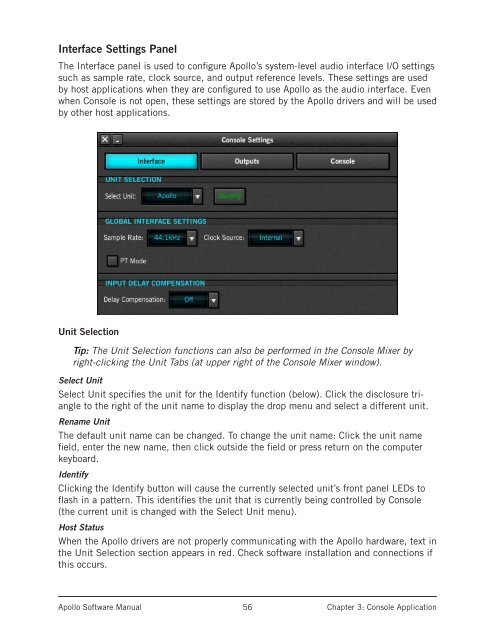Create successful ePaper yourself
Turn your PDF publications into a flip-book with our unique Google optimized e-Paper software.
Interface Settings PanelThe Interface panel is used to configure <strong>Apollo</strong>’s system-level audio interface I/O settingssuch as sample rate, clock source, and output reference levels. These settings are usedby host applications when they are configured to use <strong>Apollo</strong> as the audio interface. Evenwhen Console is not open, these settings are stored by the <strong>Apollo</strong> drivers and will be usedby other host applications.Unit SelectionTip: The Unit Selection functions can also be performed in the Console Mixer byright-clicking the Unit Tabs (at upper right of the Console Mixer window).Select UnitSelect Unit specifies the unit for the Identify function (below). Click the disclosure triangleto the right of the unit name to display the drop menu and select a different unit.Rename UnitThe default unit name can be changed. To change the unit name: Click the unit namefield, enter the new name, then click outside the field or press return on the <strong>com</strong>puterkeyboard.IdentifyClicking the Identify button will cause the currently selected unit’s front panel LEDs toflash in a pattern. This identifies the unit that is currently being controlled by Console(the current unit is changed with the Select Unit menu).Host StatusWhen the <strong>Apollo</strong> drivers are not properly <strong>com</strong>municating with the <strong>Apollo</strong> hardware, text inthe Unit Selection section appears in red. Check software installation and connections ifthis occurs.<strong>Apollo</strong> <strong>Software</strong> <strong>Manual</strong>56Chapter 3: Console Application