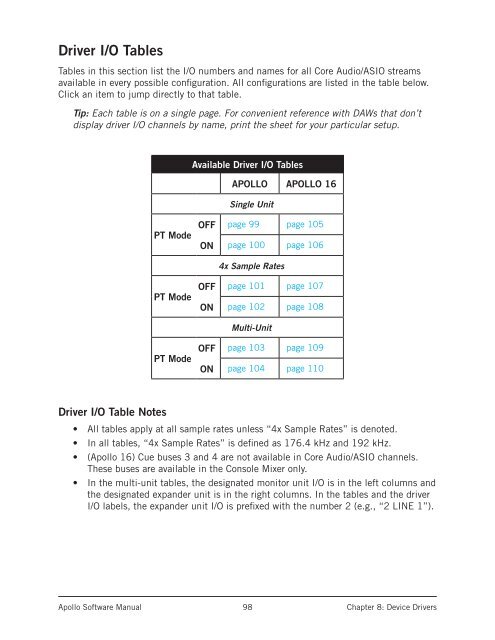You also want an ePaper? Increase the reach of your titles
YUMPU automatically turns print PDFs into web optimized ePapers that Google loves.
Driver I/O TablesTables in this section list the I/O numbers and names for all Core Audio/ASIO streamsavailable in every possible configuration. All configurations are listed in the table below.Click an item to jump directly to that table.Tip: Each table is on a single page. For convenient reference with DAWs that don’tdisplay driver I/O channels by name, print the sheet for your particular setup.Available Driver I/O TablesAPOLLO APOLLO 16Single UnitPT ModeOFF page 99 page 105ON page 100 page 1064x Sample RatesPT ModeOFF page 101 page 107ON page 102 page 108Multi-UnitPT ModeOFF page 103 page 109ON page 104 page 110Driver I/O Table Notes• All tables apply at all sample rates unless “4x Sample Rates” is denoted.• In all tables, “4x Sample Rates” is defined as 176.4 kHz and 192 kHz.• (<strong>Apollo</strong> 16) Cue buses 3 and 4 are not available in Core Audio/ASIO channels.These buses are available in the Console Mixer only.• In the multi-unit tables, the designated monitor unit I/O is in the left columns andthe designated expander unit is in the right columns. In the tables and the driverI/O labels, the expander unit I/O is prefixed with the number 2 (e.g., “2 LINE 1”).<strong>Apollo</strong> <strong>Software</strong> <strong>Manual</strong>98Chapter 8: Device Drivers