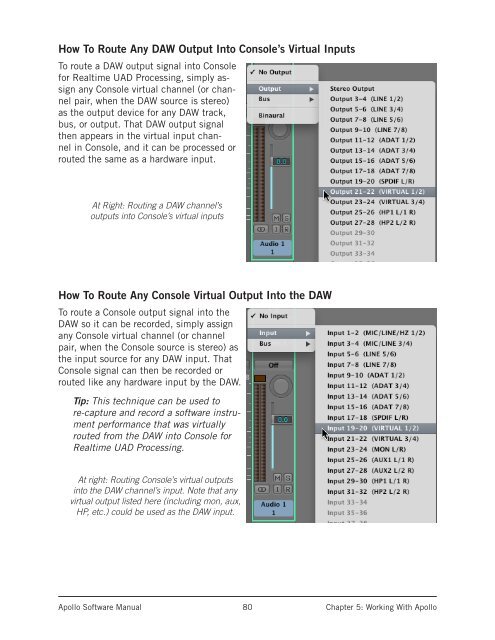Create successful ePaper yourself
Turn your PDF publications into a flip-book with our unique Google optimized e-Paper software.
How To Route Any DAW Output Into Console’s Virtual InputsTo route a DAW output signal into Consolefor Realtime UAD Processing, simply assignany Console virtual channel (or channelpair, when the DAW source is stereo)as the output device for any DAW track,bus, or output. That DAW output signalthen appears in the virtual input channelin Console, and it can be processed orrouted the same as a hardware input.At Right: Routing a DAW channel’soutputs into Console’s virtual inputsHow To Route Any Console Virtual Output Into the DAWTo route a Console output signal into theDAW so it can be recorded, simply assignany Console virtual channel (or channelpair, when the Console source is stereo) asthe input source for any DAW input. ThatConsole signal can then be recorded orrouted like any hardware input by the DAW.Tip: This technique can be used tore-capture and record a software instrumentperformance that was virtuallyrouted from the DAW into Console forRealtime UAD Processing.At right: Routing Console’s virtual outputsinto the DAW channel’s input. Note that anyvirtual output listed here (including mon, aux,HP, etc.) could be used as the DAW input.<strong>Apollo</strong> <strong>Software</strong> <strong>Manual</strong>80Chapter 5: Working With <strong>Apollo</strong>