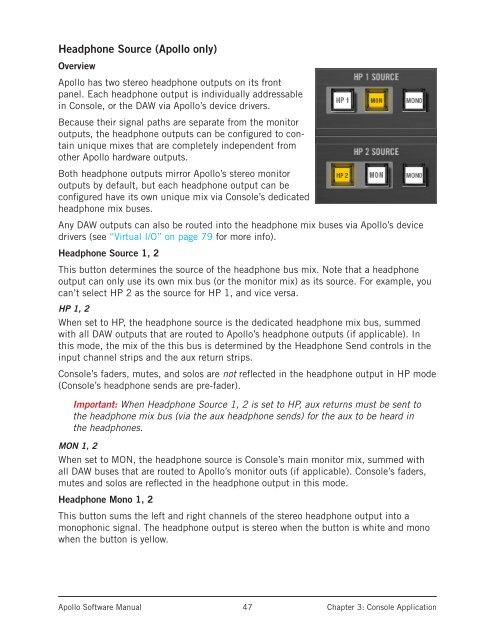Create successful ePaper yourself
Turn your PDF publications into a flip-book with our unique Google optimized e-Paper software.
Headphone Source (<strong>Apollo</strong> only)Overview<strong>Apollo</strong> has two stereo headphone outputs on its frontpanel. Each headphone output is individually addressablein Console, or the DAW via <strong>Apollo</strong>’s device drivers.Because their signal paths are separate from the monitoroutputs, the headphone outputs can be configured to containunique mixes that are <strong>com</strong>pletely independent fromother <strong>Apollo</strong> hardware outputs.Both headphone outputs mirror <strong>Apollo</strong>’s stereo monitoroutputs by default, but each headphone output can beconfigured have its own unique mix via Console’s dedicatedheadphone mix buses.Any DAW outputs can also be routed into the headphone mix buses via <strong>Apollo</strong>’s devicedrivers (see “Virtual I/O” on page 79 for more info).Headphone Source 1, 2This button determines the source of the headphone bus mix. Note that a headphoneoutput can only use its own mix bus (or the monitor mix) as its source. For example, youcan’t select HP 2 as the source for HP 1, and vice versa.HP 1, 2When set to HP, the headphone source is the dedicated headphone mix bus, summedwith all DAW outputs that are routed to <strong>Apollo</strong>’s headphone outputs (if applicable). Inthis mode, the mix of the this bus is determined by the Headphone Send controls in theinput channel strips and the aux return strips.Console’s faders, mutes, and solos are not reflected in the headphone output in HP mode(Console’s headphone sends are pre-fader).Important: When Headphone Source 1, 2 is set to HP, aux returns must be sent tothe headphone mix bus (via the aux headphone sends) for the aux to be heard inthe headphones.MON 1, 2When set to MON, the headphone source is Console’s main monitor mix, summed withall DAW buses that are routed to <strong>Apollo</strong>’s monitor outs (if applicable). Console’s faders,mutes and solos are reflected in the headphone output in this mode.Headphone Mono 1, 2This button sums the left and right channels of the stereo headphone output into amonophonic signal. The headphone output is stereo when the button is white and monowhen the button is yellow.<strong>Apollo</strong> <strong>Software</strong> <strong>Manual</strong>47Chapter 3: Console Application