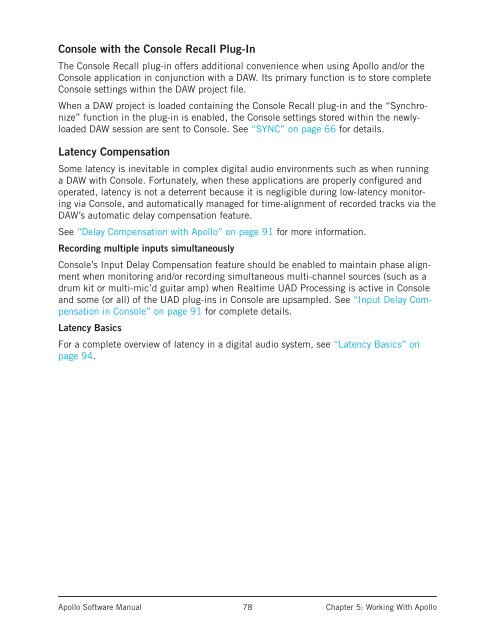Create successful ePaper yourself
Turn your PDF publications into a flip-book with our unique Google optimized e-Paper software.
Console with the Console Recall Plug-InThe Console Recall plug-in offers additional convenience when using <strong>Apollo</strong> and/or theConsole application in conjunction with a DAW. Its primary function is to store <strong>com</strong>pleteConsole settings within the DAW project file.When a DAW project is loaded containing the Console Recall plug-in and the “Synchronize”function in the plug-in is enabled, the Console settings stored within the newlyloadedDAW session are sent to Console. See “SYNC” on page 66 for details.Latency CompensationSome latency is inevitable in <strong>com</strong>plex digital audio environments such as when runninga DAW with Console. Fortunately, when these applications are properly configured andoperated, latency is not a deterrent because it is negligible during low-latency monitoringvia Console, and automatically managed for time-alignment of recorded tracks via theDAW’s automatic delay <strong>com</strong>pensation feature.See “Delay Compensation with <strong>Apollo</strong>” on page 91 for more information.Recording multiple inputs simultaneouslyConsole’s Input Delay Compensation feature should be enabled to maintain phase alignmentwhen monitoring and/or recording simultaneous multi-channel sources (such as adrum kit or multi-mic’d guitar amp) when Realtime UAD Processing is active in Consoleand some (or all) of the UAD plug-ins in Console are upsampled. See “Input Delay Compensationin Console” on page 91 for <strong>com</strong>plete details.Latency BasicsFor a <strong>com</strong>plete overview of latency in a digital audio system, see “Latency Basics” onpage 94.<strong>Apollo</strong> <strong>Software</strong> <strong>Manual</strong>78Chapter 5: Working With <strong>Apollo</strong>