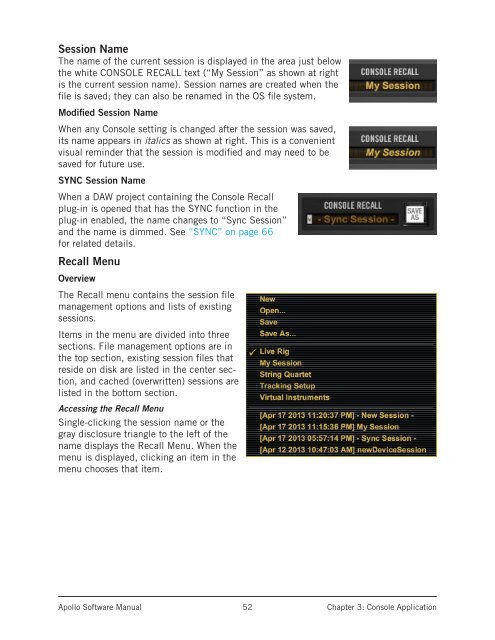Create successful ePaper yourself
Turn your PDF publications into a flip-book with our unique Google optimized e-Paper software.
Session NameThe name of the current session is displayed in the area just belowthe white CONSOLE RECALL text (“My Session” as shown at rightis the current session name). Session names are created when thefile is saved; they can also be renamed in the OS file system.Modified Session NameWhen any Console setting is changed after the session was saved,its name appears in italics as shown at right. This is a convenientvisual reminder that the session is modified and may need to besaved for future use.SYNC Session NameWhen a DAW project containing the Console Recallplug-in is opened that has the SYNC function in theplug-in enabled, the name changes to “Sync Session”and the name is dimmed. See “SYNC” on page 66for related details.Recall MenuOverviewThe Recall menu contains the session filemanagement options and lists of existingsessions.Items in the menu are divided into threesections. File management options are inthe top section, existing session files thatreside on disk are listed in the center section,and cached (overwritten) sessions arelisted in the bottom section.Accessing the Recall MenuSingle-clicking the session name or thegray disclosure triangle to the left of thename displays the Recall Menu. When themenu is displayed, clicking an item in themenu chooses that item.<strong>Apollo</strong> <strong>Software</strong> <strong>Manual</strong>52Chapter 3: Console Application