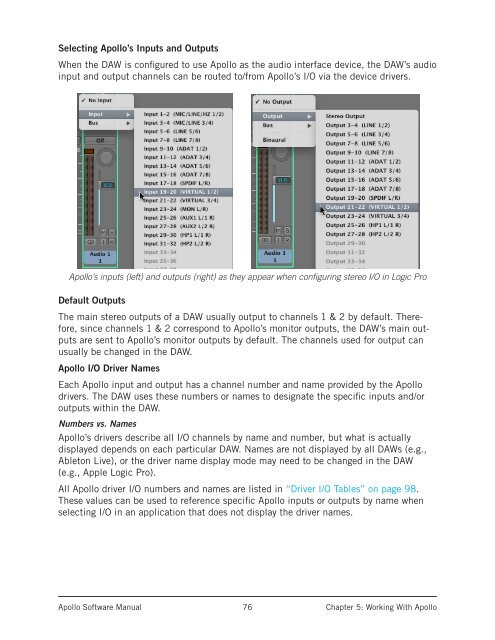Create successful ePaper yourself
Turn your PDF publications into a flip-book with our unique Google optimized e-Paper software.
Selecting <strong>Apollo</strong>’s Inputs and OutputsWhen the DAW is configured to use <strong>Apollo</strong> as the audio interface device, the DAW’s audioinput and output channels can be routed to/from <strong>Apollo</strong>’s I/O via the device drivers.<strong>Apollo</strong>’s inputs (left) and outputs (right) as they appear when configuring stereo I/O in Logic ProDefault OutputsThe main stereo outputs of a DAW usually output to channels 1 & 2 by default. Therefore,since channels 1 & 2 correspond to <strong>Apollo</strong>’s monitor outputs, the DAW’s main outputsare sent to <strong>Apollo</strong>’s monitor outputs by default. The channels used for output canusually be changed in the DAW.<strong>Apollo</strong> I/O Driver NamesEach <strong>Apollo</strong> input and output has a channel number and name provided by the <strong>Apollo</strong>drivers. The DAW uses these numbers or names to designate the specific inputs and/oroutputs within the DAW.Numbers vs. Names<strong>Apollo</strong>’s drivers describe all I/O channels by name and number, but what is actuallydisplayed depends on each particular DAW. Names are not displayed by all DAWs (e.g.,Ableton Live), or the driver name display mode may need to be changed in the DAW(e.g., Apple Logic Pro).All <strong>Apollo</strong> driver I/O numbers and names are listed in “Driver I/O Tables” on page 98.These values can be used to reference specific <strong>Apollo</strong> inputs or outputs by name whenselecting I/O in an application that does not display the driver names.<strong>Apollo</strong> <strong>Software</strong> <strong>Manual</strong>76Chapter 5: Working With <strong>Apollo</strong>