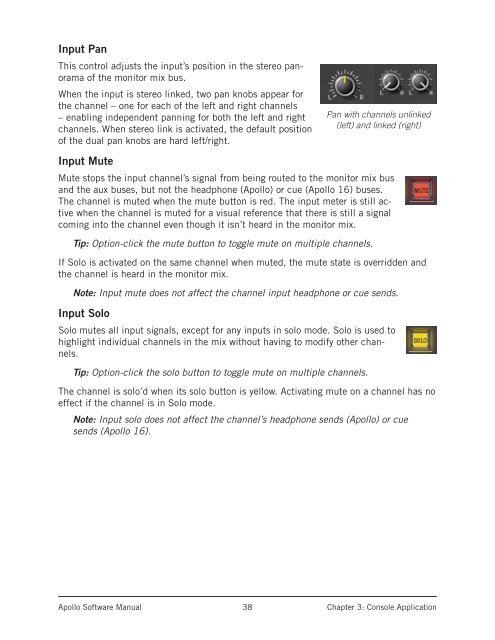You also want an ePaper? Increase the reach of your titles
YUMPU automatically turns print PDFs into web optimized ePapers that Google loves.
Input PanThis control adjusts the input’s position in the stereo panoramaof the monitor mix bus.When the input is stereo linked, two pan knobs appear forthe channel – one for each of the left and right channels– enabling independent panning for both the left and rightchannels. When stereo link is activated, the default positionof the dual pan knobs are hard left/right.Pan with channels unlinked(left) and linked (right)Input MuteMute stops the input channel’s signal from being routed to the monitor mix busand the aux buses, but not the headphone (<strong>Apollo</strong>) or cue (<strong>Apollo</strong> 16) buses.The channel is muted when the mute button is red. The input meter is still activewhen the channel is muted for a visual reference that there is still a signal<strong>com</strong>ing into the channel even though it isn’t heard in the monitor mix.Tip: Option-click the mute button to toggle mute on multiple channels.If Solo is activated on the same channel when muted, the mute state is overridden andthe channel is heard in the monitor mix.Note: Input mute does not affect the channel input headphone or cue sends.Input SoloSolo mutes all input signals, except for any inputs in solo mode. Solo is used tohighlight individual channels in the mix without having to modify other channels.Tip: Option-click the solo button to toggle mute on multiple channels.The channel is solo’d when its solo button is yellow. Activating mute on a channel has noeffect if the channel is in Solo mode.Note: Input solo does not affect the channel’s headphone sends (<strong>Apollo</strong>) or cuesends (<strong>Apollo</strong> 16).<strong>Apollo</strong> <strong>Software</strong> <strong>Manual</strong>38Chapter 3: Console Application