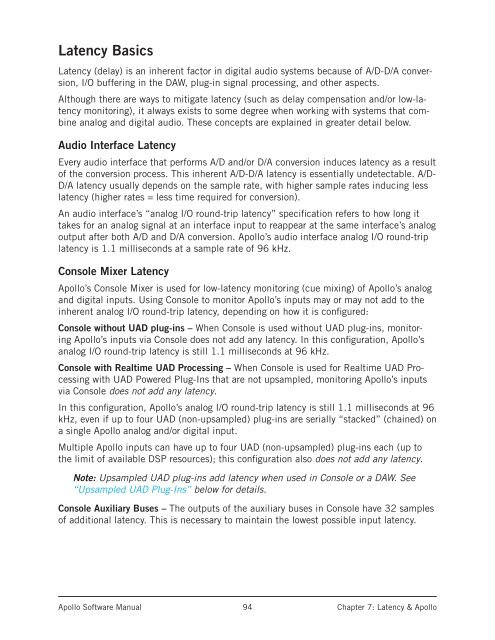You also want an ePaper? Increase the reach of your titles
YUMPU automatically turns print PDFs into web optimized ePapers that Google loves.
Latency BasicsLatency (delay) is an inherent factor in digital audio systems because of A/D-D/A conversion,I/O buffering in the DAW, plug-in signal processing, and other aspects.Although there are ways to mitigate latency (such as delay <strong>com</strong>pensation and/or low-latencymonitoring), it always exists to some degree when working with systems that <strong>com</strong>bineanalog and digital audio. These concepts are explained in greater detail below.Audio Interface LatencyEvery audio interface that performs A/D and/or D/A conversion induces latency as a resultof the conversion process. This inherent A/D-D/A latency is essentially undetectable. A/D-D/A latency usually depends on the sample rate, with higher sample rates inducing lesslatency (higher rates = less time required for conversion).An audio interface’s “analog I/O round-trip latency” specification refers to how long ittakes for an analog signal at an interface input to reappear at the same interface’s analogoutput after both A/D and D/A conversion. <strong>Apollo</strong>’s audio interface analog I/O round-triplatency is 1.1 milliseconds at a sample rate of 96 kHz.Console Mixer Latency<strong>Apollo</strong>’s Console Mixer is used for low-latency monitoring (cue mixing) of <strong>Apollo</strong>’s analogand digital inputs. Using Console to monitor <strong>Apollo</strong>’s inputs may or may not add to theinherent analog I/O round-trip latency, depending on how it is configured:Console without UAD plug-ins – When Console is used without UAD plug-ins, monitoring<strong>Apollo</strong>’s inputs via Console does not add any latency. In this configuration, <strong>Apollo</strong>’sanalog I/O round-trip latency is still 1.1 milliseconds at 96 kHz.Console with Realtime UAD Processing – When Console is used for Realtime UAD Processingwith UAD Powered Plug-Ins that are not upsampled, monitoring <strong>Apollo</strong>’s inputsvia Console does not add any latency.In this configuration, <strong>Apollo</strong>’s analog I/O round-trip latency is still 1.1 milliseconds at 96kHz, even if up to four UAD (non-upsampled) plug-ins are serially “stacked” (chained) ona single <strong>Apollo</strong> analog and/or digital input.Multiple <strong>Apollo</strong> inputs can have up to four UAD (non-upsampled) plug-ins each (up tothe limit of available DSP resources); this configuration also does not add any latency.Note: Upsampled UAD plug-ins add latency when used in Console or a DAW. See“Upsampled UAD Plug-Ins” below for details.Console Auxiliary Buses – The outputs of the auxiliary buses in Console have 32 samplesof additional latency. This is necessary to maintain the lowest possible input latency.<strong>Apollo</strong> <strong>Software</strong> <strong>Manual</strong>94Chapter 7: Latency & <strong>Apollo</strong>