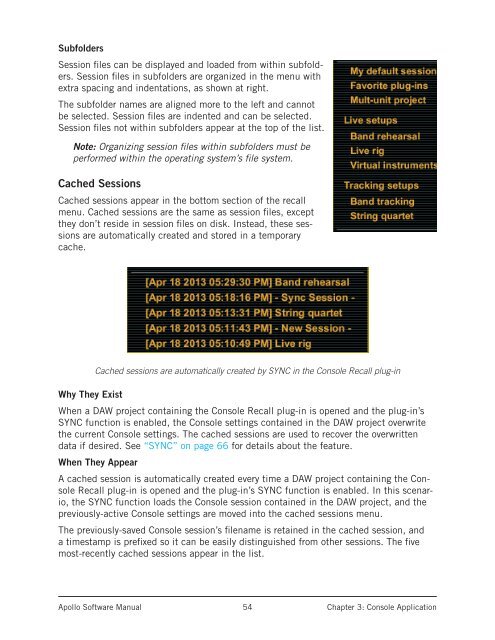Create successful ePaper yourself
Turn your PDF publications into a flip-book with our unique Google optimized e-Paper software.
SubfoldersSession files can be displayed and loaded from within subfolders.Session files in subfolders are organized in the menu withextra spacing and indentations, as shown at right.The subfolder names are aligned more to the left and cannotbe selected. Session files are indented and can be selected.Session files not within subfolders appear at the top of the list.Note: Organizing session files within subfolders must beperformed within the operating system’s file system.Cached SessionsCached sessions appear in the bottom section of the recallmenu. Cached sessions are the same as session files, exceptthey don’t reside in session files on disk. Instead, these sessionsare automatically created and stored in a temporarycache.Why They ExistCached sessions are automatically created by SYNC in the Console Recall plug-inWhen a DAW project containing the Console Recall plug-in is opened and the plug-in’sSYNC function is enabled, the Console settings contained in the DAW project overwritethe current Console settings. The cached sessions are used to recover the overwrittendata if desired. See “SYNC” on page 66 for details about the feature.When They AppearA cached session is automatically created every time a DAW project containing the ConsoleRecall plug-in is opened and the plug-in’s SYNC function is enabled. In this scenario,the SYNC function loads the Console session contained in the DAW project, and thepreviously-active Console settings are moved into the cached sessions menu.The previously-saved Console session’s filename is retained in the cached session, anda timestamp is prefixed so it can be easily distinguished from other sessions. The fivemost-recently cached sessions appear in the list.<strong>Apollo</strong> <strong>Software</strong> <strong>Manual</strong>54Chapter 3: Console Application