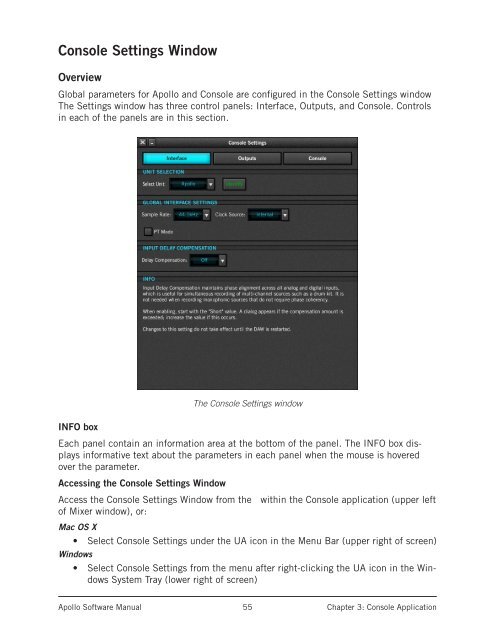Create successful ePaper yourself
Turn your PDF publications into a flip-book with our unique Google optimized e-Paper software.
Console Settings WindowOverviewGlobal parameters for <strong>Apollo</strong> and Console are configured in the Console Settings windowThe Settings window has three control panels: Interface, Outputs, and Console. Controlsin each of the panels are in this section.The Console Settings windowINFO boxEach panel contain an information area at the bottom of the panel. The INFO box displaysinformative text about the parameters in each panel when the mouse is hoveredover the parameter.Accessing the Console Settings WindowAccess the Console Settings Window from the within the Console application (upper leftof Mixer window), or:Mac OS X• Select Console Settings under the UA icon in the Menu Bar (upper right of screen)Windows• Select Console Settings from the menu after right-clicking the UA icon in the WindowsSystem Tray (lower right of screen)<strong>Apollo</strong> <strong>Software</strong> <strong>Manual</strong>55Chapter 3: Console Application