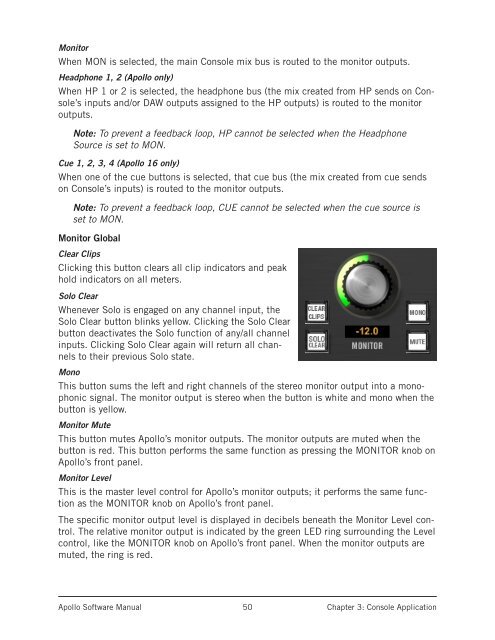You also want an ePaper? Increase the reach of your titles
YUMPU automatically turns print PDFs into web optimized ePapers that Google loves.
MonitorWhen MON is selected, the main Console mix bus is routed to the monitor outputs.Headphone 1, 2 (<strong>Apollo</strong> only)When HP 1 or 2 is selected, the headphone bus (the mix created from HP sends on Console’sinputs and/or DAW outputs assigned to the HP outputs) is routed to the monitoroutputs.Note: To prevent a feedback loop, HP cannot be selected when the HeadphoneSource is set to MON.Cue 1, 2, 3, 4 (<strong>Apollo</strong> 16 only)When one of the cue buttons is selected, that cue bus (the mix created from cue sendson Console’s inputs) is routed to the monitor outputs.Note: To prevent a feedback loop, CUE cannot be selected when the cue source isset to MON.Monitor GlobalClear ClipsClicking this button clears all clip indicators and peakhold indicators on all meters.Solo ClearWhenever Solo is engaged on any channel input, theSolo Clear button blinks yellow. Clicking the Solo Clearbutton deactivates the Solo function of any/all channelinputs. Clicking Solo Clear again will return all channelsto their previous Solo state.MonoThis button sums the left and right channels of the stereo monitor output into a monophonicsignal. The monitor output is stereo when the button is white and mono when thebutton is yellow.Monitor MuteThis button mutes <strong>Apollo</strong>’s monitor outputs. The monitor outputs are muted when thebutton is red. This button performs the same function as pressing the MONITOR knob on<strong>Apollo</strong>’s front panel.Monitor LevelThis is the master level control for <strong>Apollo</strong>’s monitor outputs; it performs the same functionas the MONITOR knob on <strong>Apollo</strong>’s front panel.The specific monitor output level is displayed in decibels beneath the Monitor Level control.The relative monitor output is indicated by the green LED ring surrounding the Levelcontrol, like the MONITOR knob on <strong>Apollo</strong>’s front panel. When the monitor outputs aremuted, the ring is red.<strong>Apollo</strong> <strong>Software</strong> <strong>Manual</strong>50Chapter 3: Console Application