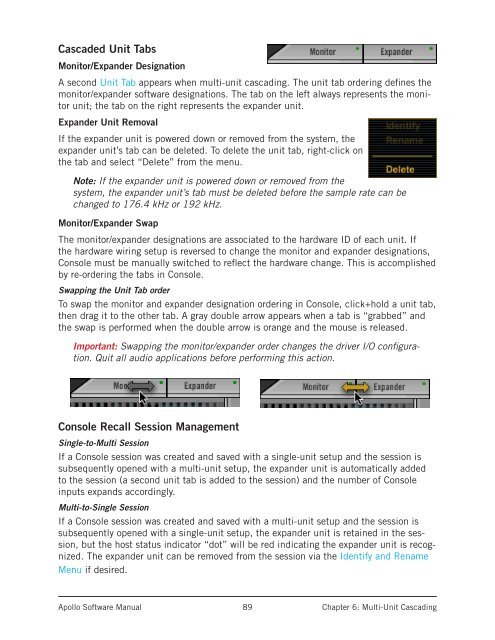Create successful ePaper yourself
Turn your PDF publications into a flip-book with our unique Google optimized e-Paper software.
Cascaded Unit TabsMonitor/Expander DesignationA second Unit Tab appears when multi-unit cascading. The unit tab ordering defines themonitor/expander software designations. The tab on the left always represents the monitorunit; the tab on the right represents the expander unit.Expander Unit RemovalIf the expander unit is powered down or removed from the system, theexpander unit’s tab can be deleted. To delete the unit tab, right-click onthe tab and select “Delete” from the menu.Note: If the expander unit is powered down or removed from thesystem, the expander unit’s tab must be deleted before the sample rate can bechanged to 176.4 kHz or 192 kHz.Monitor/Expander SwapThe monitor/expander designations are associated to the hardware ID of each unit. Ifthe hardware wiring setup is reversed to change the monitor and expander designations,Console must be manually switched to reflect the hardware change. This is ac<strong>com</strong>plishedby re-ordering the tabs in Console.Swapping the Unit Tab orderTo swap the monitor and expander designation ordering in Console, click+hold a unit tab,then drag it to the other tab. A gray double arrow appears when a tab is “grabbed” andthe swap is performed when the double arrow is orange and the mouse is released.Important: Swapping the monitor/expander order changes the driver I/O configuration.Quit all audio applications before performing this action.Console Recall Session ManagementSingle-to-Multi SessionIf a Console session was created and saved with a single-unit setup and the session issubsequently opened with a multi-unit setup, the expander unit is automatically addedto the session (a second unit tab is added to the session) and the number of Consoleinputs expands accordingly.Multi-to-Single SessionIf a Console session was created and saved with a multi-unit setup and the session issubsequently opened with a single-unit setup, the expander unit is retained in the session,but the host status indicator “dot” will be red indicating the expander unit is recognized.The expander unit can be removed from the session via the Identify and RenameMenu if desired.<strong>Apollo</strong> <strong>Software</strong> <strong>Manual</strong>89Chapter 6: Multi-Unit Cascading