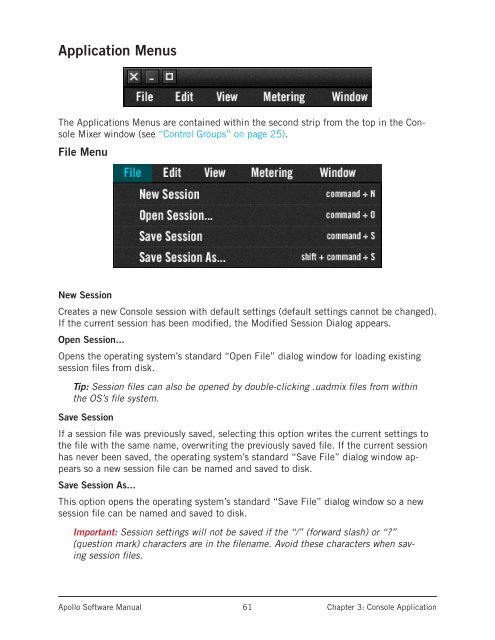You also want an ePaper? Increase the reach of your titles
YUMPU automatically turns print PDFs into web optimized ePapers that Google loves.
Application MenusThe Applications Menus are contained within the second strip from the top in the ConsoleMixer window (see “Control Groups” on page 25).File MenuNew SessionCreates a new Console session with default settings (default settings cannot be changed).If the current session has been modified, the Modified Session Dialog appears.Open Session...Opens the operating system’s standard “Open File” dialog window for loading existingsession files from disk.Tip: Session files can also be opened by double-clicking .uadmix files from withinthe OS’s file system.Save SessionIf a session file was previously saved, selecting this option writes the current settings tothe file with the same name, overwriting the previously saved file. If the current sessionhas never been saved, the operating system’s standard “Save File” dialog window appearsso a new session file can be named and saved to disk.Save Session As...This option opens the operating system’s standard “Save File” dialog window so a newsession file can be named and saved to disk.Important: Session settings will not be saved if the “/” (forward slash) or “?”(question mark) characters are in the filename. Avoid these characters when savingsession files.<strong>Apollo</strong> <strong>Software</strong> <strong>Manual</strong>61Chapter 3: Console Application