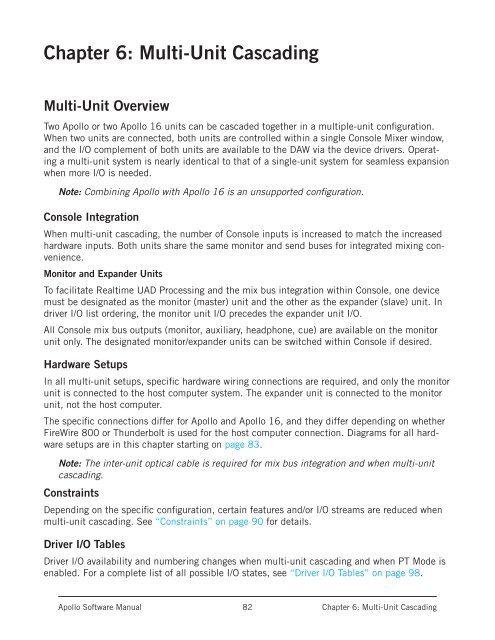Create successful ePaper yourself
Turn your PDF publications into a flip-book with our unique Google optimized e-Paper software.
Chapter 6: Multi-Unit CascadingMulti-Unit OverviewTwo <strong>Apollo</strong> or two <strong>Apollo</strong> 16 units can be cascaded together in a multiple-unit configuration.When two units are connected, both units are controlled within a single Console Mixer window,and the I/O <strong>com</strong>plement of both units are available to the DAW via the device drivers. Operatinga multi-unit system is nearly identical to that of a single-unit system for seamless expansionwhen more I/O is needed.Note: Combining <strong>Apollo</strong> with <strong>Apollo</strong> 16 is an unsupported configuration.Console IntegrationWhen multi-unit cascading, the number of Console inputs is increased to match the increasedhardware inputs. Both units share the same monitor and send buses for integrated mixing convenience.Monitor and Expander UnitsTo facilitate Realtime UAD Processing and the mix bus integration within Console, one devicemust be designated as the monitor (master) unit and the other as the expander (slave) unit. Indriver I/O list ordering, the monitor unit I/O precedes the expander unit I/O.All Console mix bus outputs (monitor, auxiliary, headphone, cue) are available on the monitorunit only. The designated monitor/expander units can be switched within Console if desired.Hardware SetupsIn all multi-unit setups, specific hardware wiring connections are required, and only the monitorunit is connected to the host <strong>com</strong>puter system. The expander unit is connected to the monitorunit, not the host <strong>com</strong>puter.The specific connections differ for <strong>Apollo</strong> and <strong>Apollo</strong> 16, and they differ depending on whetherFireWire 800 or Thunderbolt is used for the host <strong>com</strong>puter connection. Diagrams for all hardwaresetups are in this chapter starting on page 83.Note: The inter-unit optical cable is required for mix bus integration and when multi-unitcascading.ConstraintsDepending on the specific configuration, certain features and/or I/O streams are reduced whenmulti-unit cascading. See “Constraints” on page 90 for details.Driver I/O TablesDriver I/O availability and numbering changes when multi-unit cascading and when PT Mode isenabled. For a <strong>com</strong>plete list of all possible I/O states, see “Driver I/O Tables” on page 98.<strong>Apollo</strong> <strong>Software</strong> <strong>Manual</strong>82Chapter 6: Multi-Unit Cascading