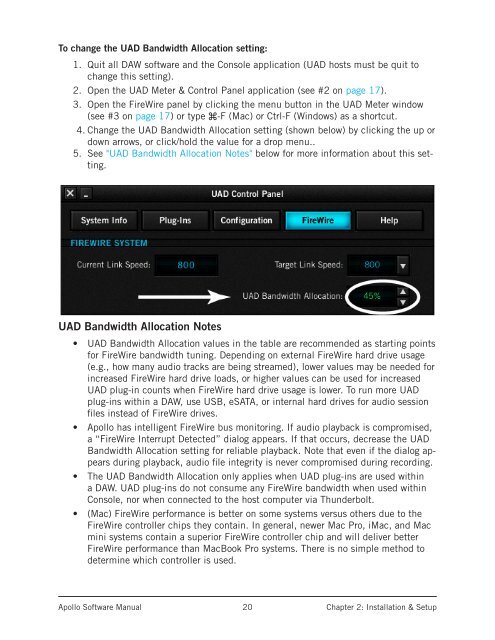Create successful ePaper yourself
Turn your PDF publications into a flip-book with our unique Google optimized e-Paper software.
To change the UAD Bandwidth Allocation setting:1. Quit all DAW software and the Console application (UAD hosts must be quit tochange this setting).2. Open the UAD Meter & Control Panel application (see #2 on page 17).3. Open the FireWire panel by clicking the menu button in the UAD Meter window(see #3 on page 17) or type ⌘-F (Mac) or Ctrl-F (Windows) as a shortcut.4. Change the UAD Bandwidth Allocation setting (shown below) by clicking the up ordown arrows, or click/hold the value for a drop menu..5. See "UAD Bandwidth Allocation Notes" below for more information about this setting.UAD Bandwidth Allocation Notes• UAD Bandwidth Allocation values in the table are re<strong>com</strong>mended as starting pointsfor FireWire bandwidth tuning. Depending on external FireWire hard drive usage(e.g., how many audio tracks are being streamed), lower values may be needed forincreased FireWire hard drive loads, or higher values can be used for increasedUAD plug-in counts when FireWire hard drive usage is lower. To run more UADplug-ins within a DAW, use USB, eSATA, or internal hard drives for audio sessionfiles instead of FireWire drives.• <strong>Apollo</strong> has intelligent FireWire bus monitoring. If audio playback is <strong>com</strong>promised,a “FireWire Interrupt Detected” dialog appears. If that occurs, decrease the UADBandwidth Allocation setting for reliable playback. Note that even if the dialog appearsduring playback, audio file integrity is never <strong>com</strong>promised during recording.• The UAD Bandwidth Allocation only applies when UAD plug-ins are used withina DAW. UAD plug-ins do not consume any FireWire bandwidth when used withinConsole, nor when connected to the host <strong>com</strong>puter via Thunderbolt.• (Mac) FireWire performance is better on some systems versus others due to theFireWire controller chips they contain. In general, newer Mac Pro, iMac, and Macmini systems contain a superior FireWire controller chip and will deliver betterFireWire performance than MacBook Pro systems. There is no simple method todetermine which controller is used.<strong>Apollo</strong> <strong>Software</strong> <strong>Manual</strong>20Chapter 2: Installation & Setup