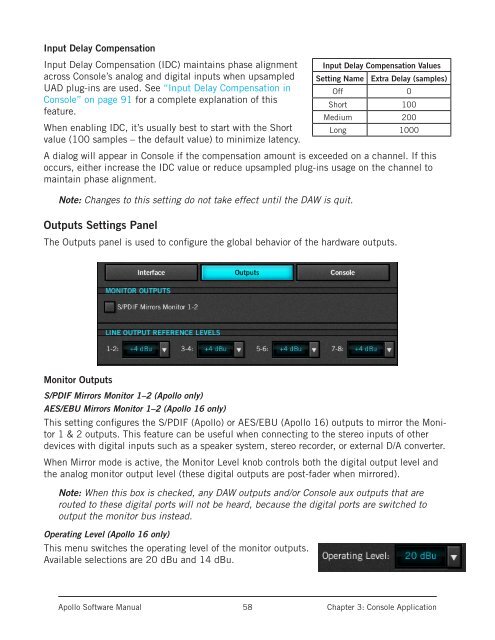You also want an ePaper? Increase the reach of your titles
YUMPU automatically turns print PDFs into web optimized ePapers that Google loves.
Input Delay CompensationInput Delay Compensation (IDC) maintains phase alignmentacross Console’s analog and digital inputs when upsampledUAD plug-ins are used. See “Input Delay Compensation inConsole” on page 91 for a <strong>com</strong>plete explanation of thisfeature.When enabling IDC, it’s usually best to start with the Shortvalue (100 samples – the default value) to minimize latency.Input Delay Compensation ValuesSetting Name Extra Delay (samples)Off 0Short 100Medium 200Long 1000A dialog will appear in Console if the <strong>com</strong>pensation amount is exceeded on a channel. If thisoccurs, either increase the IDC value or reduce upsampled plug-ins usage on the channel tomaintain phase alignment.Note: Changes to this setting do not take effect until the DAW is quit.Outputs Settings PanelThe Outputs panel is used to configure the global behavior of the hardware outputs.Monitor OutputsS/PDIF Mirrors Monitor 1–2 (<strong>Apollo</strong> only)AES/EBU Mirrors Monitor 1–2 (<strong>Apollo</strong> 16 only)This setting configures the S/PDIF (<strong>Apollo</strong>) or AES/EBU (<strong>Apollo</strong> 16) outputs to mirror the Monitor1 & 2 outputs. This feature can be useful when connecting to the stereo inputs of otherdevices with digital inputs such as a speaker system, stereo recorder, or external D/A converter.When Mirror mode is active, the Monitor Level knob controls both the digital output level andthe analog monitor output level (these digital outputs are post-fader when mirrored).Note: When this box is checked, any DAW outputs and/or Console aux outputs that arerouted to these digital ports will not be heard, because the digital ports are switched tooutput the monitor bus instead.Operating Level (<strong>Apollo</strong> 16 only)This menu switches the operating level of the monitor outputs.Available selections are 20 dBu and 14 dBu.<strong>Apollo</strong> <strong>Software</strong> <strong>Manual</strong>58Chapter 3: Console Application