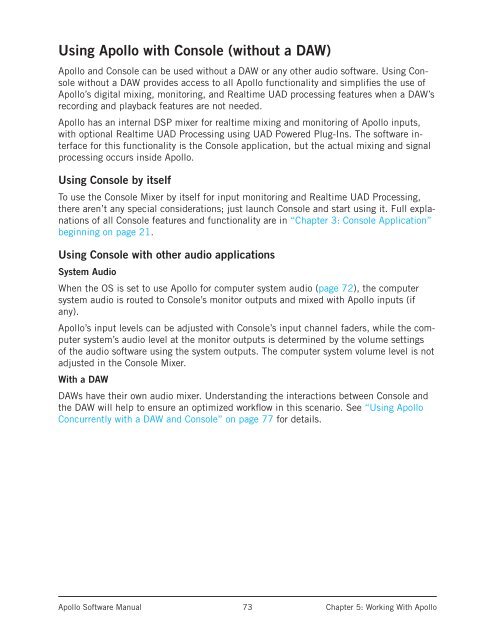Create successful ePaper yourself
Turn your PDF publications into a flip-book with our unique Google optimized e-Paper software.
Using <strong>Apollo</strong> with Console (without a DAW)<strong>Apollo</strong> and Console can be used without a DAW or any other audio software. Using Consolewithout a DAW provides access to all <strong>Apollo</strong> functionality and simplifies the use of<strong>Apollo</strong>’s digital mixing, monitoring, and Realtime UAD processing features when a DAW’srecording and playback features are not needed.<strong>Apollo</strong> has an internal DSP mixer for realtime mixing and monitoring of <strong>Apollo</strong> inputs,with optional Realtime UAD Processing using UAD Powered Plug-Ins. The software interfacefor this functionality is the Console application, but the actual mixing and signalprocessing occurs inside <strong>Apollo</strong>.Using Console by itselfTo use the Console Mixer by itself for input monitoring and Realtime UAD Processing,there aren’t any special considerations; just launch Console and start using it. Full explanationsof all Console features and functionality are in “Chapter 3: Console Application”beginning on page 21.Using Console with other audio applicationsSystem AudioWhen the OS is set to use <strong>Apollo</strong> for <strong>com</strong>puter system audio (page 72), the <strong>com</strong>putersystem audio is routed to Console’s monitor outputs and mixed with <strong>Apollo</strong> inputs (ifany).<strong>Apollo</strong>’s input levels can be adjusted with Console’s input channel faders, while the <strong>com</strong>putersystem’s audio level at the monitor outputs is determined by the volume settingsof the audio software using the system outputs. The <strong>com</strong>puter system volume level is notadjusted in the Console Mixer.With a DAWDAWs have their own audio mixer. Understanding the interactions between Console andthe DAW will help to ensure an optimized workflow in this scenario. See “Using <strong>Apollo</strong>Concurrently with a DAW and Console” on page 77 for details.<strong>Apollo</strong> <strong>Software</strong> <strong>Manual</strong>73Chapter 5: Working With <strong>Apollo</strong>