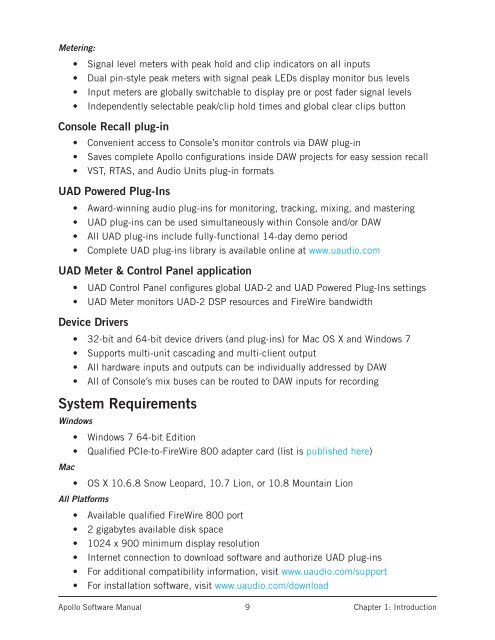Create successful ePaper yourself
Turn your PDF publications into a flip-book with our unique Google optimized e-Paper software.
Metering:• Signal level meters with peak hold and clip indicators on all inputs• Dual pin-style peak meters with signal peak LEDs display monitor bus levels• Input meters are globally switchable to display pre or post fader signal levels• Independently selectable peak/clip hold times and global clear clips buttonConsole Recall plug-in• Convenient access to Console’s monitor controls via DAW plug-in• Saves <strong>com</strong>plete <strong>Apollo</strong> configurations inside DAW projects for easy session recall• VST, RTAS, and Audio Units plug-in formatsUAD Powered Plug-Ins• Award-winning audio plug-ins for monitoring, tracking, mixing, and mastering• UAD plug-ins can be used simultaneously within Console and/or DAW• All UAD plug-ins include fully-functional 14-day demo period• Complete UAD plug-ins library is available online at www.uaudio.<strong>com</strong>UAD Meter & Control Panel application• UAD Control Panel configures global UAD-2 and UAD Powered Plug-Ins settings• UAD Meter monitors UAD-2 DSP resources and FireWire bandwidthDevice Drivers• 32-bit and 64-bit device drivers (and plug-ins) for Mac OS X and Windows 7• Supports multi-unit cascading and multi-client output• All hardware inputs and outputs can be individually addressed by DAW• All of Console’s mix buses can be routed to DAW inputs for recordingSystem RequirementsWindows• Windows 7 64-bit Edition• Qualified PCIe-to-FireWire 800 adapter card (list is published here)Mac• OS X 10.6.8 Snow Leopard, 10.7 Lion, or 10.8 Mountain LionAll Platforms• Available qualified FireWire 800 port• 2 gigabytes available disk space• 1024 x 900 minimum display resolution• Internet connection to download software and authorize UAD plug-ins• For additional <strong>com</strong>patibility information, visit www.uaudio.<strong>com</strong>/support• For installation software, visit www.uaudio.<strong>com</strong>/download<strong>Apollo</strong> <strong>Software</strong> <strong>Manual</strong>9Chapter 1: Introduction