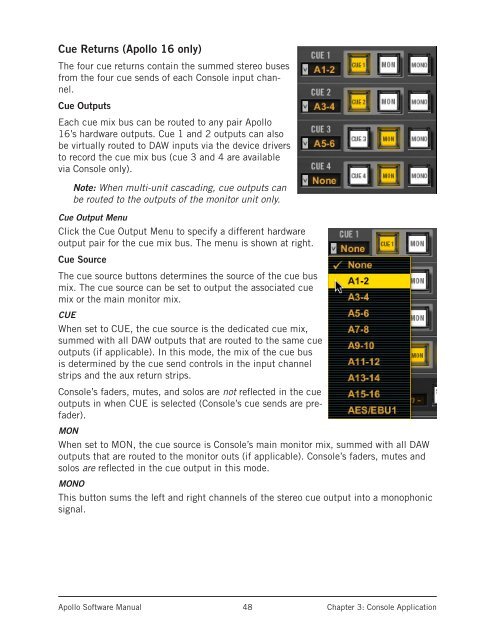You also want an ePaper? Increase the reach of your titles
YUMPU automatically turns print PDFs into web optimized ePapers that Google loves.
Cue Returns (<strong>Apollo</strong> 16 only)The four cue returns contain the summed stereo busesfrom the four cue sends of each Console input channel.Cue OutputsEach cue mix bus can be routed to any pair <strong>Apollo</strong>16’s hardware outputs. Cue 1 and 2 outputs can alsobe virtually routed to DAW inputs via the device driversto record the cue mix bus (cue 3 and 4 are availablevia Console only).Note: When multi-unit cascading, cue outputs canbe routed to the outputs of the monitor unit only.Cue Output MenuClick the Cue Output Menu to specify a different hardwareoutput pair for the cue mix bus. The menu is shown at right.Cue SourceThe cue source buttons determines the source of the cue busmix. The cue source can be set to output the associated cuemix or the main monitor mix.CUEWhen set to CUE, the cue source is the dedicated cue mix,summed with all DAW outputs that are routed to the same cueoutputs (if applicable). In this mode, the mix of the cue busis determined by the cue send controls in the input channelstrips and the aux return strips.Console’s faders, mutes, and solos are not reflected in the cueoutputs in when CUE is selected (Console’s cue sends are prefader).MONWhen set to MON, the cue source is Console’s main monitor mix, summed with all DAWoutputs that are routed to the monitor outs (if applicable). Console’s faders, mutes andsolos are reflected in the cue output in this mode.MONOThis button sums the left and right channels of the stereo cue output into a monophonicsignal.<strong>Apollo</strong> <strong>Software</strong> <strong>Manual</strong>48Chapter 3: Console Application