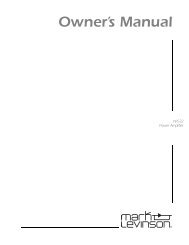Create successful ePaper yourself
Turn your PDF publications into a flip-book with our unique Google optimized e-Paper software.
Nº 320S Getting Started5. Insert two AAA batteries as shown in the illustration to theleft. Make sure the batteries are correctly inserted observing theproper polarity.6. Align the battery compartment cover with the guide on theback of the remote control.7. Replace the three screws that were removed in step 2.8. Properly dispose of the old batteries (if applicable).Power RequirementsThe Nº 320S can be powered with a standard 15amp AC powerline. If other components are also connected to the AC powerline, the combined power requirements of all components shouldbe considered.When shipped, the Nº 320S is configured for 100, 120, 220, or230VAC power operation at 50 or 60Hz. In compliance with CEregulations, the Nº 320S is configured for 230VAC power operationat 50Hz in European Union countries. Before operating the Nº 320S,make sure the ~ac mains connector label indicates the correctoperating voltage for the current location.1-7CAUTION• DO NOT ATTEMPT TO ADJUST THE OPERATINGVOLTAGE. CONSULT AN AUTHORIZED MARK LEVINSONDEALER IF THE OPERATING VOLTAGE IS INCORRECTOR IF THE OPERATING VOLTAGE MUST BE CHANGEDFOR RELOCATION PURPOSES.• BE ADVISED THAT DIFFERENT OPERATING VOLTAGESMAY REQUIRE THE USE OF DIFFERENT POWER CORDSAND/OR ATTACHMENT PLUGS.Warm-Up & Break-InPeriodAlthough the Nº 320S delivers superior performance from the firsttime it is powered on, this performance will continue to improveas the Nº 320S reaches its normal operating temperature andvarious components “break in.” The greatest performanceimprovements will occur within the first 25 to 50 hours of use.Sound quality will continue to improve for about 300 hours.(continued)