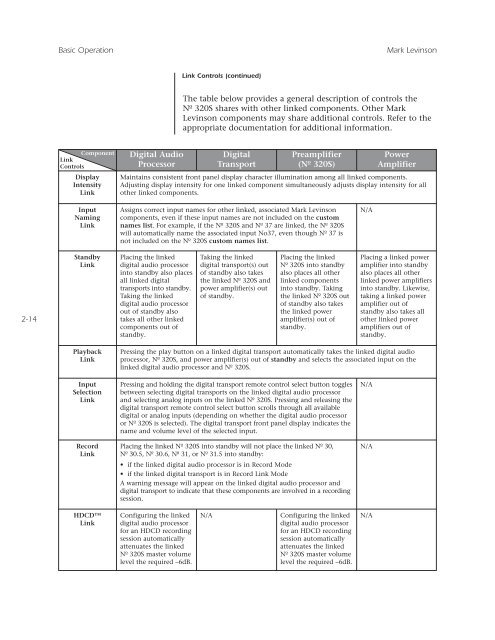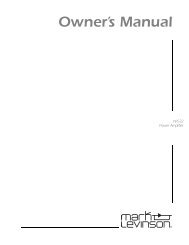Create successful ePaper yourself
Turn your PDF publications into a flip-book with our unique Google optimized e-Paper software.
Basic Operation<strong>Mark</strong> <strong>Levinson</strong>Link Controls (continued)The table below provides a general description of controls theNº 320S shares with other linked components. Other <strong>Mark</strong><strong>Levinson</strong> components may share additional controls. Refer to theappropriate documentation for additional information.ComponentLinkControlsDisplayIntensityLinkDigital AudioProcessorDigitalTransportPreamplifier(Nº 320S)PowerAmplifierMaintains consistent front panel display character illumination among all linked components.Adjusting display intensity for one linked component simultaneously adjusts display intensity for allother linked components.InputNamingLinkAssigns correct input names for other linked, associated <strong>Mark</strong> <strong>Levinson</strong>components, even if these input names are not included on the customnames list. For example, if the Nº 320S and Nº 37 are linked, the Nº 320Swill automatically name the associated input No37, even though Nº 37 isnot included on the Nº 320S custom names list.N/A2-14StandbyLinkPlacing the linkeddigital audio processorinto standby also placesall linked digitaltransports into standby.Taking the linkeddigital audio processorout of standby alsotakes all other linkedcomponents out ofstandby.Taking the linkeddigital transport(s) outof standby also takesthe linked Nº 320S andpower amplifier(s) outof standby.Placing the linkedNº 320S into standbyalso places all otherlinked componentsinto standby. Takingthe linked Nº 320S outof standby also takesthe linked poweramplifier(s) out ofstandby.Placing a linked poweramplifier into standbyalso places all otherlinked power amplifiersinto standby. Likewise,taking a linked poweramplifier out ofstandby also takes allother linked poweramplifiers out ofstandby.PlaybackLinkPressing the play button on a linked digital transport automatically takes the linked digital audioprocessor, Nº 320S, and power amplifier(s) out of standby and selects the associated input on thelinked digital audio processor and Nº 320S.InputSelectionLinkRecordLinkPressing and holding the digital transport remote control select button togglesbetween selecting digital transports on the linked digital audio processorand selecting analog inputs on the linked Nº 320S. Pressing and releasing thedigital transport remote control select button scrolls through all availabledigital or analog inputs (depending on whether the digital audio processoror Nº 320S is selected). The digital transport front panel display indicates thename and volume level of the selected input.Placing the linked Nº 320S into standby will not place the linked Nº 30,Nº 30.5, Nº 30.6, Nº 31, or Nº 31.5 into standby:• if the linked digital audio processor is in Record Mode• if the linked digital transport is in Record Link ModeA warning message will appear on the linked digital audio processor anddigital transport to indicate that these components are involved in a recordingsession.N/AN/AHDCDLinkConfiguring the linkeddigital audio processorfor an HDCD recordingsession automaticallyattenuates the linkedNº 320S master volumelevel the required –6dB.N/AConfiguring the linkeddigital audio processorfor an HDCD recordingsession automaticallyattenuates the linkedNº 320S master volumelevel the required –6dB.N/A