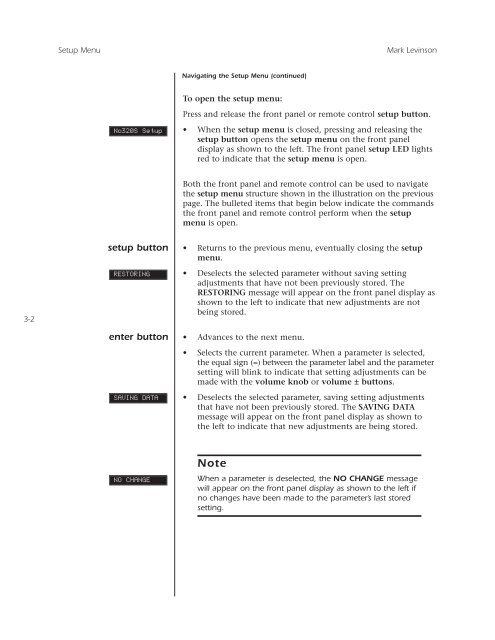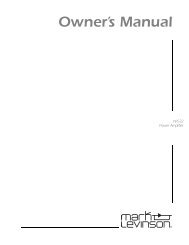You also want an ePaper? Increase the reach of your titles
YUMPU automatically turns print PDFs into web optimized ePapers that Google loves.
Setup Menu<strong>Mark</strong> <strong>Levinson</strong>Navigating the Setup Menu (continued)To open the setup menu:Press and release the front panel or remote control setup button.<strong>No320S</strong> Setup• When the setup menu is closed, pressing and releasing thesetup button opens the setup menu on the front paneldisplay as shown to the left. The front panel setup LED lightsred to indicate that the setup menu is open.Both the front panel and remote control can be used to navigatethe setup menu structure shown in the illustration on the previouspage. The bulleted items that begin below indicate the commandsthe front panel and remote control perform when the setupmenu is open.setup button • Returns to the previous menu, eventually closing the setupmenu.3-2RESTORING• Deselects the selected parameter without saving settingadjustments that have not been previously stored. TheRESTORING message will appear on the front panel display asshown to the left to indicate that new adjustments are notbeing stored.enter button • Advances to the next menu.• Selects the current parameter. When a parameter is selected,the equal sign (=) between the parameter label and the parametersetting will blink to indicate that setting adjustments can bemade with the volume knob or volume ± buttons.SAVING DATA• Deselects the selected parameter, saving setting adjustmentsthat have not been previously stored. The SAVING DATAmessage will appear on the front panel display as shown tothe left to indicate that new adjustments are being stored.NO CHANGENoteWhen a parameter is deselected, the NO CHANGE messagewill appear on the front panel display as shown to the left ifno changes have been made to the parameter’s last storedsetting.