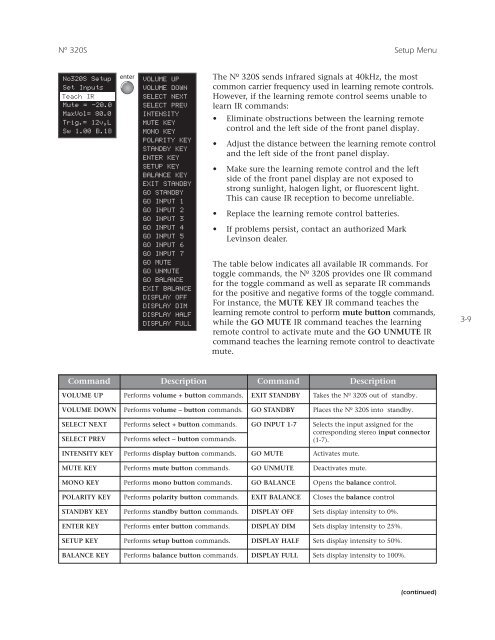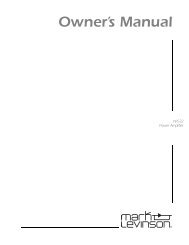Create successful ePaper yourself
Turn your PDF publications into a flip-book with our unique Google optimized e-Paper software.
Nº 320S Setup Menu<strong>No320S</strong> SetupSet InputsTeach IRMute = -20.0MaxVol= 80.0Trig.= 12v,LSw 1.00 B.18enterVOLUME UPVOLUME DOWNSELECT NEXTSELECT PREVINTENSITYMUTE KEYMONO KEYPOLARITY KEYSTANDBY KEYENTER KEYSETUP KEYBALANCE KEYEXIT STANDBYGO STANDBYGO INPUT 1GO INPUT 2GO INPUT 3GO INPUT 4GO INPUT 5GO INPUT 6GO INPUT 7GO MUTEGO UNMUTEGO BALANCEEXIT BALANCEDISPLAY OFFDISPLAY DIMDISPLAY HALFDISPLAY FULLThe Nº 320S sends infrared signals at 40kHz, the mostcommon carrier frequency used in learning remote controls.However, if the learning remote control seems unable tolearn IR commands:• Eliminate obstructions between the learning remotecontrol and the left side of the front panel display.• Adjust the distance between the learning remote controland the left side of the front panel display.• Make sure the learning remote control and the leftside of the front panel display are not exposed tostrong sunlight, halogen light, or fluorescent light.This can cause IR reception to become unreliable.• Replace the learning remote control batteries.• If problems persist, contact an authorized <strong>Mark</strong><strong>Levinson</strong> dealer.The table below indicates all available IR commands. Fortoggle commands, the Nº 320S provides one IR commandfor the toggle command as well as separate IR commandsfor the positive and negative forms of the toggle command.For instance, the MUTE KEY IR command teaches thelearning remote control to perform mute button commands,while the GO MUTE IR command teaches the learningremote control to activate mute and the GO UNMUTE IRcommand teaches the learning remote control to deactivatemute.3-9CommandDescriptionCommandDescriptionVOLUME UPPerforms volume + button commands.EXIT STANDBYTakes the Nº 320S out of standby.VOLUME DOWNPerforms volume – button commands.GO STANDBYPlaces the Nº 320S into standby.SELECT NEXTSELECT PREVPerforms select + button commands.Performs select – button commands.GO INPUT 1-7Selects the input assigned for thecorresponding stereo input connector(1-7).INTENSITY KEYPerforms display button commands.GO MUTEActivates mute.MUTE KEYPerforms mute button commands.GO UNMUTEDeactivates mute.MONO KEYPerforms mono button commands.GO BALANCEOpens the balance control.POLARITY KEYPerforms polarity button commands.EXIT BALANCECloses the balance controlSTANDBY KEYENTER KEYSETUP KEYBALANCE KEYPerforms standby button commands. DISPLAY OFF Sets display intensity to 0%.Performs enter button commands. DISPLAY DIM Sets display intensity to 25%.Performs setup button commands. DISPLAY HALF Sets display intensity to 50%.Performs balance button commands. DISPLAY FULL Sets display intensity to 100%.(continued)