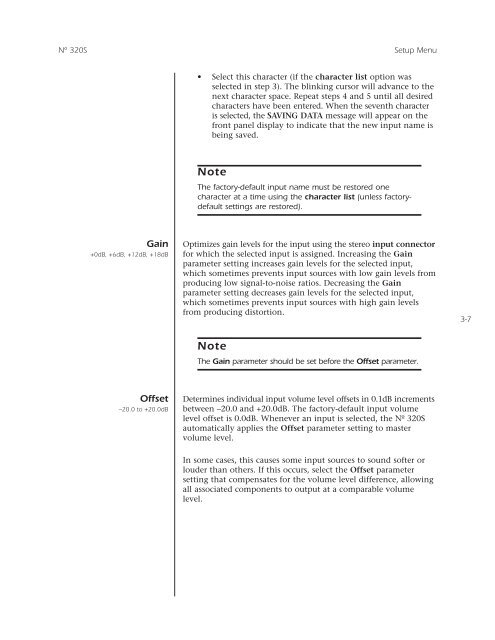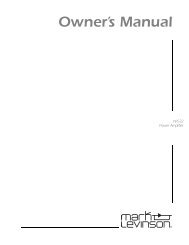Create successful ePaper yourself
Turn your PDF publications into a flip-book with our unique Google optimized e-Paper software.
Nº 320S Setup Menu• Select this character (if the character list option wasselected in step 3). The blinking cursor will advance to thenext character space. Repeat steps 4 and 5 until all desiredcharacters have been entered. When the seventh characteris selected, the SAVING DATA message will appear on thefront panel display to indicate that the new input name isbeing saved.NoteThe factory-default input name must be restored onecharacter at a time using the character list (unless factorydefaultsettings are restored).Gain+0dB, +6dB, +12dB, +18dBOptimizes gain levels for the input using the stereo input connectorfor which the selected input is assigned. Increasing the Gainparameter setting increases gain levels for the selected input,which sometimes prevents input sources with low gain levels fromproducing low signal-to-noise ratios. Decreasing the Gainparameter setting decreases gain levels for the selected input,which sometimes prevents input sources with high gain levelsfrom producing distortion.3-7NoteThe Gain parameter should be set before the Offset parameter.Offset Determines individual input volume level offsets in 0.1dB increments–20.0 to +20.0dB between –20.0 and +20.0dB. The factory-default input volumelevel offset is 0.0dB. Whenever an input is selected, the Nº 320Sautomatically applies the Offset parameter setting to mastervolume level.In some cases, this causes some input sources to sound softer orlouder than others. If this occurs, select the Offset parametersetting that compensates for the volume level difference, allowingall associated components to output at a comparable volumelevel.(continued)