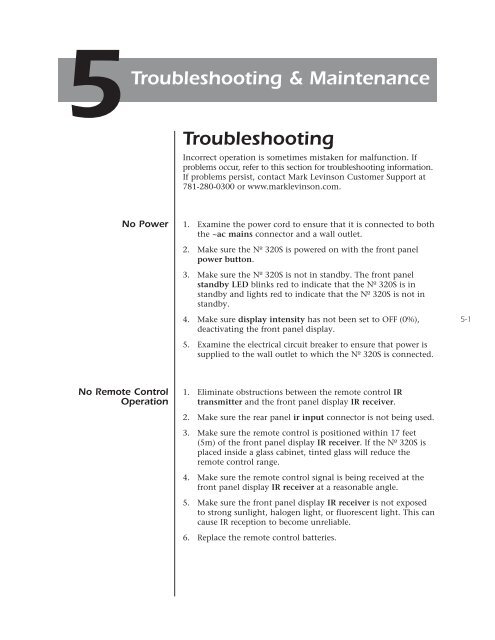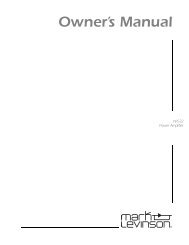You also want an ePaper? Increase the reach of your titles
YUMPU automatically turns print PDFs into web optimized ePapers that Google loves.
5Troubleshooting & MaintenanceTroubleshootingIncorrect operation is sometimes mistaken for malfunction. Ifproblems occur, refer to this section for troubleshooting information.If problems persist, contact <strong>Mark</strong> <strong>Levinson</strong> Customer Support at781-280-0300 or www.marklevinson.com.No Power 1. Examine the power cord to ensure that it is connected to boththe ~ac mains connector and a wall outlet.2. Make sure the Nº 320S is powered on with the front panelpower button.3. Make sure the Nº 320S is not in standby. The front panelstandby LED blinks red to indicate that the Nº 320S is instandby and lights red to indicate that the Nº 320S is not instandby.4. Make sure display intensity has not been set to OFF (0%),deactivating the front panel display.5-15. Examine the electrical circuit breaker to ensure that power issupplied to the wall outlet to which the Nº 320S is connected.No Remote Control 1. Eliminate obstructions between the remote control IROperation transmitter and the front panel display IR receiver.2. Make sure the rear panel ir input connector is not being used.3. Make sure the remote control is positioned within 17 feet(5m) of the front panel display IR receiver. If the Nº 320S isplaced inside a glass cabinet, tinted glass will reduce theremote control range.4. Make sure the remote control signal is being received at thefront panel display IR receiver at a reasonable angle.5. Make sure the front panel display IR receiver is not exposedto strong sunlight, halogen light, or fluorescent light. This cancause IR reception to become unreliable.6. Replace the remote control batteries.