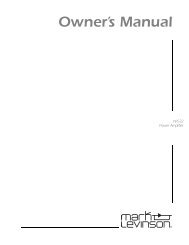You also want an ePaper? Increase the reach of your titles
YUMPU automatically turns print PDFs into web optimized ePapers that Google loves.
Nº 320S Setup Menuselect knob & Scroll through menu items. Rotating the select knob or pressing the± buttons select ± buttons scrolls upward (clockwise/+) and downward(counterclockwise/–) through all menu items available on theopen menu. The front panel display indicates the current menuitem.volume knob & Adjusts the selected parameter setting. Rotating the volume knob± buttons or pressing the volume ± buttons increases (clockwise/+) anddecreases (counterclockwise/–) the selected parameter setting inthe designated increment. The front panel display indicates thecurrent setting. (If the current parameter has not been selectedwith the enter button, rotating the volume knob or pressing thevolume ± buttons automatically selects the current parameter beforemaking adjustments.)Set Inputs MenuSelecting Set Inputs prompts the selection of the desired input(e.g., Input 1). Selecting an input opens the corresponding SetInputs menu as shown below, which can be used to change inputnames, optimize input gain levels, offset input volume levels, andassign record output connectors.3-3<strong>No320S</strong> SetupSet InputsTeach IRMute = -20.0MaxVol= 80.0Trig.= 12v,LSw 1.00 B.18enterSet Input 1Set Input 2Set Input 3Set Input 4Set Input 5Set Input 6Set Input 7enterName=INPUT 1Gain= +6 dBOffset= 0.0Rec.Out=NONEInput 1 is used here as an example and will continue to be used as anexample throughout this section.DefaultPossibleParameter Setting SettingsName INPUT Factory-Default, CustomGain +6 or +12dB* +0dB, +6dB, +12dB, +18dBOffset 0.0dB –20.0 to +20.0dBRec.Out NONE NONE, #1, #2, BOTH* The factory-default Gain parameter setting is +0dB for Inputs 1-3 and +6dB forInputs 4-7.(continued)