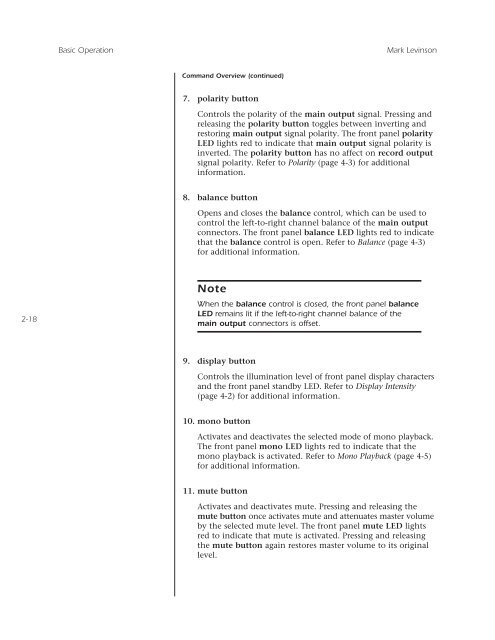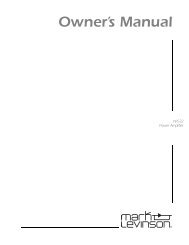Create successful ePaper yourself
Turn your PDF publications into a flip-book with our unique Google optimized e-Paper software.
Basic Operation<strong>Mark</strong> <strong>Levinson</strong>Command Overview (continued)7. polarity buttonControls the polarity of the main output signal. Pressing andreleasing the polarity button toggles between inverting andrestoring main output signal polarity. The front panel polarityLED lights red to indicate that main output signal polarity isinverted. The polarity button has no affect on record outputsignal polarity. Refer to Polarity (page 4-3) for additionalinformation.8. balance buttonOpens and closes the balance control, which can be used tocontrol the left-to-right channel balance of the main outputconnectors. The front panel balance LED lights red to indicatethat the balance control is open. Refer to Balance (page 4-3)for additional information.2-18NoteWhen the balance control is closed, the front panel balanceLED remains lit if the left-to-right channel balance of themain output connectors is offset.9. display buttonControls the illumination level of front panel display charactersand the front panel standby LED. Refer to Display Intensity(page 4-2) for additional information.10. mono buttonActivates and deactivates the selected mode of mono playback.The front panel mono LED lights red to indicate that themono playback is activated. Refer to Mono Playback (page 4-5)for additional information.11. mute buttonActivates and deactivates mute. Pressing and releasing themute button once activates mute and attenuates master volumeby the selected mute level. The front panel mute LED lightsred to indicate that mute is activated. Pressing and releasingthe mute button again restores master volume to its originallevel.