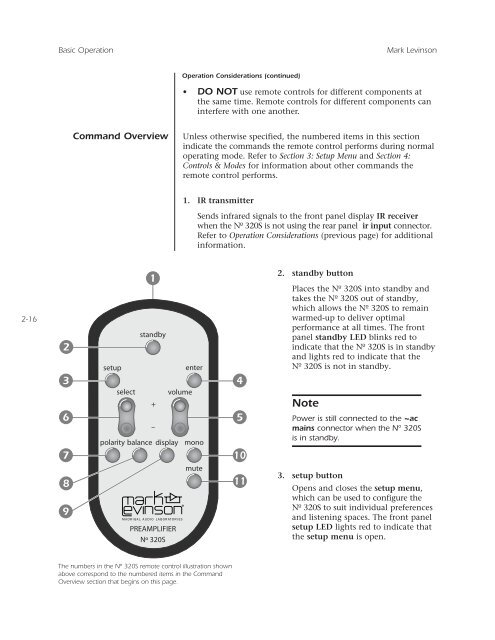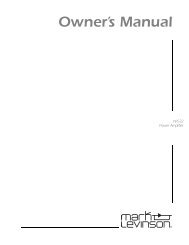You also want an ePaper? Increase the reach of your titles
YUMPU automatically turns print PDFs into web optimized ePapers that Google loves.
Basic Operation<strong>Mark</strong> <strong>Levinson</strong>Operation Considerations (continued)• DO NOT use remote controls for different components atthe same time. Remote controls for different components caninterfere with one another.Command OverviewUnless otherwise specified, the numbered items in this sectionindicate the commands the remote control performs during normaloperating mode. Refer to Section 3: Setup Menu and Section 4:Controls & Modes for information about other commands theremote control performs.1. IR transmitterSends infrared signals to the front panel display IR receiverwhen the Nº 320S is not using the rear panel ir input connector.Refer to Operation Considerations (previous page) for additionalinformation.2-16236789setupselect1standby+polarity balance display–PREAMPLIFIERNº 320Svolumeentermonomute4510112. standby buttonPlaces the Nº 320S into standby andtakes the Nº 320S out of standby,which allows the Nº 320S to remainwarmed-up to deliver optimalperformance at all times. The frontpanel standby LED blinks red toindicate that the Nº 320S is in standbyand lights red to indicate that theNº 320S is not in standby.NotePower is still connected to the ~acmains connector when the Nº 320Sis in standby.3. setup buttonOpens and closes the setup menu,which can be used to configure theNº 320S to suit individual preferencesand listening spaces. The front panelsetup LED lights red to indicate thatthe setup menu is open.The numbers in the Nº 320S remote control illustration shownabove correspond to the numbered items in the CommandOverview section that begins on this page.