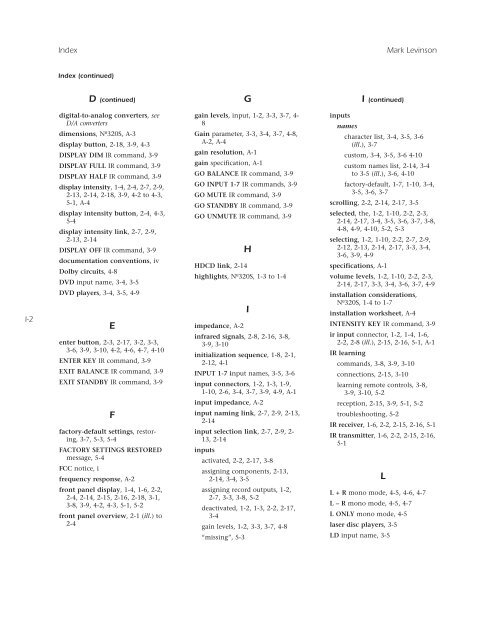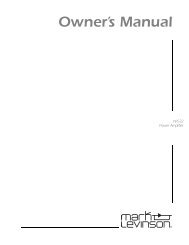Create successful ePaper yourself
Turn your PDF publications into a flip-book with our unique Google optimized e-Paper software.
Index<strong>Mark</strong> <strong>Levinson</strong>Index (continued)D (continued)GI (continued)I-2digital-to-analog converters, seeD/A convertersdimensions, Nº320S, A-3display button, 2-18, 3-9, 4-3DISPLAY DIM IR command, 3-9DISPLAY FULL IR command, 3-9DISPLAY HALF IR command, 3-9display intensity, 1-4, 2-4, 2-7, 2-9,2-13, 2-14, 2-18, 3-9, 4-2 to 4-3,5-1, A-4display intensity button, 2-4, 4-3,5-4display intensity link, 2-7, 2-9,2-13, 2-14DISPLAY OFF IR command, 3-9documentation conventions, ivDolby circuits, 4-8DVD input name, 3-4, 3-5DVD players, 3-4, 3-5, 4-9Eenter button, 2-3, 2-17, 3-2, 3-3,3-6, 3-9, 3-10, 4-2, 4-6, 4-7, 4-10ENTER KEY IR command, 3-9EXIT BALANCE IR command, 3-9EXIT STANDBY IR command, 3-9Ffactory-default settings, restoring,3-7, 5-3, 5-4FACTORY SETTINGS RESTOREDmessage, 5-4FCC notice, ifrequency response, A-2front panel display, 1-4, 1-6, 2-2,2-4, 2-14, 2-15, 2-16, 2-18, 3-1,3-8, 3-9, 4-2, 4-3, 5-1, 5-2front panel overview, 2-1 (ill.) to2-4gain levels, input, 1-2, 3-3, 3-7, 4-8Gain parameter, 3-3, 3-4, 3-7, 4-8,A-2, A-4gain resolution, A-1gain specification, A-1GO BALANCE IR command, 3-9GO INPUT 1-7 IR commands, 3-9GO MUTE IR command, 3-9GO STANDBY IR command, 3-9GO UNMUTE IR command, 3-9HHDCD link, 2-14highlights, Nº320S, 1-3 to 1-4Iimpedance, A-2infrared signals, 2-8, 2-16, 3-8,3-9, 3-10initialization sequence, 1-8, 2-1,2-12, 4-1INPUT 1-7 input names, 3-5, 3-6input connectors, 1-2, 1-3, 1-9,1-10, 2-6, 3-4, 3-7, 3-9, 4-9, A-1input impedance, A-2input naming link, 2-7, 2-9, 2-13,2-14input selection link, 2-7, 2-9, 2-13, 2-14inputsactivated, 2-2, 2-17, 3-8assigning components, 2-13,2-14, 3-4, 3-5assigning record outputs, 1-2,2-7, 3-3, 3-8, 5-2deactivated, 1-2, 1-3, 2-2, 2-17,3-4gain levels, 1-2, 3-3, 3-7, 4-8“missing”, 5-3inputsnamescharacter list, 3-4, 3-5, 3-6(ill.), 3-7custom, 3-4, 3-5, 3-6 4-10custom names list, 2-14, 3-4to 3-5 (ill.), 3-6, 4-10factory-default, 1-7, 1-10, 3-4,3-5, 3-6, 3-7scrolling, 2-2, 2-14, 2-17, 3-5selected, the, 1-2, 1-10, 2-2, 2-3,2-14, 2-17, 3-4, 3-5, 3-6, 3-7, 3-8,4-8, 4-9, 4-10, 5-2, 5-3selecting, 1-2, 1-10, 2-2, 2-7, 2-9,2-12, 2-13, 2-14, 2-17, 3-3, 3-4,3-6, 3-9, 4-9specifications, A-1volume levels, 1-2, 1-10, 2-2, 2-3,2-14, 2-17, 3-3, 3-4, 3-6, 3-7, 4-9installation considerations,Nº320S, 1-4 to 1-7installation worksheet, A-4INTENSITY KEY IR command, 3-9ir input connector, 1-2, 1-4, 1-6,2-2, 2-8 (ill.), 2-15, 2-16, 5-1, A-1IR learningcommands, 3-8, 3-9, 3-10connections, 2-15, 3-10learning remote controls, 3-8,3-9, 3-10, 5-2reception, 2-15, 3-9, 5-1, 5-2troubleshooting, 5-2IR receiver, 1-6, 2-2, 2-15, 2-16, 5-1IR transmitter, 1-6, 2-2, 2-15, 2-16,5-1LL + R mono mode, 4-5, 4-6, 4-7L – R mono mode, 4-5, 4-7L ONLY mono mode, 4-5laser disc players, 3-5LD input name, 3-5