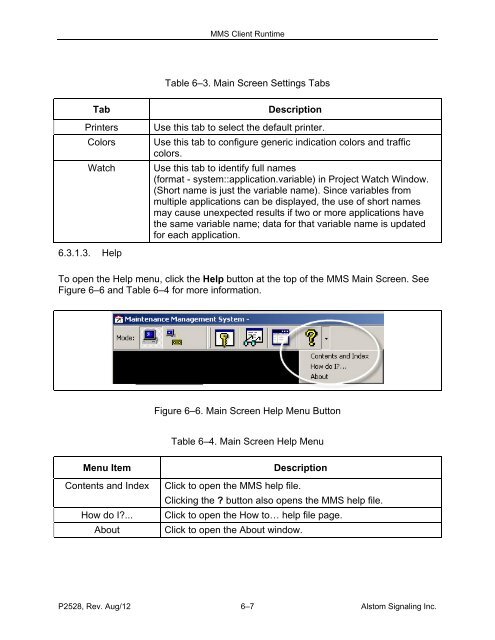(MMS) Client/Server - ALSTOM Signaling Inc.
(MMS) Client/Server - ALSTOM Signaling Inc.
(MMS) Client/Server - ALSTOM Signaling Inc.
Create successful ePaper yourself
Turn your PDF publications into a flip-book with our unique Google optimized e-Paper software.
<strong>MMS</strong> <strong>Client</strong> RuntimeTable 6–3. Main Screen Settings TabsTabPrintersColorsWatchDescriptionUse this tab to select the default printer.Use this tab to configure generic indication colors and trafficcolors.Use this tab to identify full names(format - system::application.variable) in Project Watch Window.(Short name is just the variable name). Since variables frommultiple applications can be displayed, the use of short namesmay cause unexpected results if two or more applications havethe same variable name; data for that variable name is updatedfor each application.6.3.1.3. HelpTo open the Help menu, click the Help button at the top of the <strong>MMS</strong> Main Screen. SeeFigure 6–6 and Table 6–4 for more information.Figure 6–6. Main Screen Help Menu ButtonTable 6–4. Main Screen Help MenuMenu ItemContents and IndexHow do I?...AboutDescriptionClick to open the <strong>MMS</strong> help file.Clicking the ? button also opens the <strong>MMS</strong> help file.Click to open the How to… help file page.Click to open the About window.P2528, Rev. Aug/12 6–7 Alstom <strong>Signaling</strong> <strong>Inc</strong>.